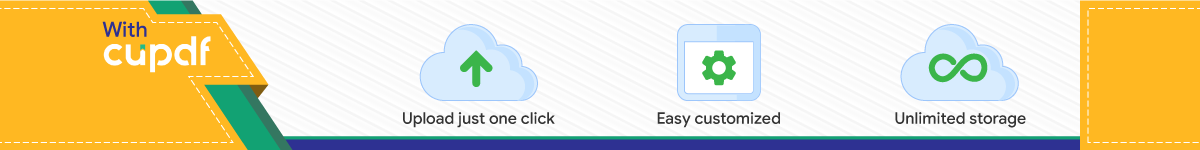
8/3/2019 Lg Rumor Touch
1/121
Important Safety Precautions
1
Impor
t
antSafe
ty
Pr
e
caution
s
Read these instructions. Breaking the rules may be dangerous orillegal. Further detailed information is given in this user guide.
WARNING! Violation of the instructions may cause serious injury ordeath.
1. Never use an unapproved battery since this coulddamage the phone and/or battery and could causethe battery to explode.
2. Never place your phone in a microwave oven as it willcause the battery to explode.
3. Never store your phone in temperatures less than-4F or greater than 122F.
4. Do not dispose of your battery by fire or withhazardous or flammable materials.
5. When riding in a car, do not leave your phone or setup the hands-free kit near to the air bag. If wirelessequipment is improperly installed and the air bag is
deployed, you may be seriously injured.6. Do not use a hand-held phone while driving.
7. Do not use the phone in areas where its use isprohibited. (For example: aircraft)
8/3/2019 Lg Rumor Touch
2/121
Important Safety Precautions
2
Impor
t
antSafe
ty
Pr
e
caution
s
1. Do not expose the battery charger or adapter to directsunlight or use it in places with high humidity, such asa bathroom.
2. Do not use harsh chemicals (such as alcohol, benzene,
thinners, etc.) or detergents to clean your phone. Thiscould cause a fire.
3. Do not drop, strike, or shake your phone severely. Itmay harm the internal circuit boards of the phone.
4. Do not use your phone in high explosive areas as thephone may generate sparks.
5. Do not damage the power cord by bending, twisting,pulling, or heating. Do not use the plug if it is loose as
it may cause a fire or electric shock.6. Do not place any heavy items on the power cord. Do
not allow the power cord to be crimped as it maycause electric shock or fire.
7. Do not handle the phone with wet hands while it isbeing charged. It may cause an electric shock orseriously damage your phone.
8. Do not disassemble the phone.
8/3/2019 Lg Rumor Touch
3/121
3
Impor
t
antSafe
ty
Pr
e
caution
s
1. Do not place or answer calls while charging the phone as it mayshort-circuit the phone and/or cause electric shock or fire.
2. Do not hold or let the antenna come in contact with your bodyduring a call.
3. Make sure that no sharp-edged items such as animals teeth ornails, come into contact with the battery. This could cause a fire.
4. Store the battery out of reach of children.5. Be careful that children do not swallow any parts (such as
rubber plugs, earphone, connection parts of the phone, etc.)This could cause asphyxiation or suffocation resulting in seriousinjury or death.
6. Unplug the power cord and charger during lightning storms toavoid electric shock or fire.
7. Only use the batteries and chargers provided by LG. The
warranty will not be applied to products provided by othersuppliers.
8. Only authorized personnel should service the phone and its
accessories. Faulty installation or service may result in accidentsand consequently invalidate the warranty.
9. Virgin Mobile programs one or more emergency phonenumbers, such as 911, that you can call under anycircumstances, even when your phone is locked. Your phones
preprogrammed emergency number(s) may not work in alllocations, and sometimes an emergency call cannot be placeddue to network, environmental, or interference issues.
8/3/2019 Lg Rumor Touch
4/121
Table of Contents
4
Table
of
C
onten
ts
Important SafetyPrecautions 1
Table of Contents 4
Welcome 9Technical Details 10
FCC RF Exposure Information 12
Bodily Contact During Operation 12
the Vehicle-Mounted External
Antenna 13
FCC Notice and Cautions 13
Caution 14
Part 15.21 statement 14
Part 15.19 statement 14Part 15.105 statement 14
Phone Overview 16
Touch Sensitive Soft Keys 17
Menus Overview 21Getting Started with YourPhone 23
The Battery 23
Installing the Battery 23
Removing the Battery 23
Charging the Battery 23
Battery Charge Level 24
Turning the Phone On and Off 24
Turning the Phone On 24Turning the Phone Off 25
Signal Strength 25
Screen Icons 25
Making Calls 25
Correcting Dialing Mistakes 26
Redialing Calls 26
Receiving Calls 26
Quick Access to
Convenient Features 27Lock Mode 27
Speaker Phone Function 27
Volume Quick Adjustment 27
Call Waiting 27
Caller ID 28
Speed Dialing 28
Entering and EditingInformation 29
Text Input 29
8/3/2019 Lg Rumor Touch
5/121
5
Table
of
C
onten
ts
Contacts in Your PhonesMemory 30
The Basics of Storing Contacts
Entries 30
Phone Numbers With Pauses 30Storing a Number with Pauses 31
Adding a 2-Sec Pause to an
Existing Number 31
Searching Your Phones Memory 32
Accessing Options 32
Making a Call From Your Phones
Memory 33
Main Menu 34
Messaging 34
1. Voicemail 34
2. Send Message 34
1.1 New Text Message 34
2.2 New Picture Message 363. Messages 37
3.1 Inbox 37
3.2 Outbox 39
3.3 Drafts 40
4. Virgin Alerts 40
5. Email + IM 40
6. Settings 41
Maps 43
Photos + Videos 43
1. Camera 43
2. Camcorder 45
3. Photos + Videos 464. Other Settings 47
My Stuff 48
Social Networking 48
Web 49
My Account 49
Media Player 50
1. Playlists 50
2. Artists 50
3. All Songs 51
4. Albums 51
8/3/2019 Lg Rumor Touch
6/121
Table of Contents
6
Table
of
C
onten
ts
5. Genres 51
Tools 52
1. Clock 52
1.1 Alarm 52
1.2 World Clock 52
1.3 Stopwatch 53
2. Calendar 53
3. Bluetooth 54
3.1 Power 543.2 Add New 55
3.3 Paired Devices 56
4. Mass Storage 56
4.1 Connect to PC 56
4.2 File Manager 56
4.3 Format Memory Card 58
4.4 Memory Info 58
5. Voice Services 58
5.1 Voice Command 585.1.1 Call [Name][Type]/
[Number] 59
5.1.2 Send Msg to [Name][Type]/
[Number] 59
5.1.3 Find [Name][Type] 59
5.1.4 Go to [menu] 59
5.1.5 Check [Item] 59
5.1.6 Voice Command Training 59
5.1.7 Exit Voice Command 60
5.2 Voice Reader 605.3 Voice Memo 60
5.3.1 Recording Voice Memos 60
5.3.2 Voice Memo Options 61
5.3.3 Erasing Voice Memos 62
5.4 Settings & Info 626. Calculator 62
6.1 Calculator 62
6.2 Ez Tip Calculator 63
6.3 Unit Converter 63
7. Notepad 648. Document Viewer 64
Settings 65
1. Display 65
1.1 Wallpaper 65
1.2 Brightness 66
1.3 Backlight 66
1.4 Picture ID 66
1.5 Font Size 66
8/3/2019 Lg Rumor Touch
7/121
7
Table
of
C
onten
ts
1.6 Power Save Mode 67
1.7 Whisper Notification 67
1.8 Touch Calibration 67
2. Volume 67
3. Ringers 683.1 Incoming Calls 68
3.2 Call Alerts 68
3.3 Voicemail 68
3.4 Messages 68
3.5 Alarm/Calendar 683.6 Power Up/Down 69
4. Vibration 69
5. Text Entry 70
6. Phone Info 71
6.1 Phone#/User ID 71
6.2 Activation 71
6.3 Icon Glossary 71
6.4 Memory Info 71
6.5 Battery Status 716.6 Version 71
6.7 Advanced 72
7. Lock Phone 72
7.1 Lock Now 72
7.2 Change Lock Code 72
8. Parental Controls 73
9. Call Setup 74
9.1 Auto-Answer 74
9.2 Abbreviated Dialing 75
9.3 Contacts Match 75
10. TTY 7611. Airplane/Music Mode 77
12. Headset Mode 78
13. Language (Idioma) 78
14. Location 78
15. Reset/Delete 7915.1 Reset Settings 79
15.2 Reset Phone 79
15.3 Delete Stuff 80
15.4 Change Lock Code 81
Safety 82TIA Safety Information 82
Exposure to Radio Frequency
Signal 82
Antenna Care 82Phone Operation 83
Tips on Efficient Operation 83
Driving 83
Electronic Devices 83
Pacemakers 83
Persons with pacemakers 84
8/3/2019 Lg Rumor Touch
8/121
Table of Contents
8
Table
of
C
onten
ts
Hearing Aids 84
Other Medical Devices 84
Health Care Facilities 84
Vehicles 85
Posted Facilities 85
Aircraft 85
Blasting Areas 85
Potentially Explosive Atmosphere 85
For Vehicles Equipped with an
Air Bag 86Safety Information 86
Charger and Adapter Safety 86
Battery Information and Care 87
Explosion, Shock, and Fire Hazards 87
General Notice 88Warning! Important safetyinformation 90
Avoiding hearing damage 90
Using your phone safely 90
Using headsets safely 91FDA Consumer Update 91
10 Driver Safety Tips 102
Consumer Information onSAR 105
FCC Hearing-Aid Compatibility(HAC) Regulations forWireless Devices 108
Accessories 112
Limited WarrantyStatement 113
Index 117
8/3/2019 Lg Rumor Touch
9/121
Welcome
9
Welc
om
e
Thank you for choosing the
Rumor Touch mobile phone
designed to operate with the
latest digital mobile
communication technology,Code Division Multiple Access
(CDMA). Along with the many
advanced features of the CDMA
system, such as greatly enhanced
voice clarity, this compact phone
offers:
G Music capability and microSD
card slot.G Significantly enhanced voice
clarity.G Slim and sleek design with
internal antenna (Internalantenna described as antennathroughout this user guide).
G Large, easy-to-read, 9-linebacklit LCD with status icons.G Paging, messaging, voicemail,
and caller ID.
G 8 physical keys, a Touch Screen
and a full QWERTY keypad.
G Speakerphone feature.
G 3.0 Megapixel camera.
G Menu-driven interface withprompts for easy operation andconfiguration.
G Any key answer, auto answer,auto retry, one-touch and speeddialing with 99 memorylocations.
G Bilingual (English and Spanish)capabilities.
G Bluetooth wireless technology.
Note
The Bluetooth word mark and
logos are owned by Bluetooth SIG,Inc. and any use of such marks by
LG Electronics is under license.
Other trademarks and trade names
are those of their respective owners.
8/3/2019 Lg Rumor Touch
10/121
Technical Details
10
Technic
alD
etails
Important Information
This users guide providesimportant information on the useand operation of your phone.Please read all the information
carefully prior to using thephone for the best performanceand to prevent any damage to ormisuse of the phone. Anyunapproved changes or
modifications will void yourwarranty.
FCC Part 15 Class BCompliance
This device and its accessoriescomply with part 15 of FCC rules.Operation is subject to thefollowing two conditions: (1) Thisdevice and its accessories may notcause harmful interference, and
(2) this device and its accessoriesmust accept any interferencereceived, including interferencethat causes undesired operation.
Technical Details
The Rumor Touch is an all digitalphone that operates on both CodeDivision Multiple Access (CDMA)frequencies: Cellular services at800 MHz and PersonalCommunication Services (PCS) at1.9 GHz.
CDMA technology uses a featurecalled DSSS (Direct SequenceSpread Spectrum) that enables thephone to keep communication frombeing crossed and to use onefrequency channel by multiple usersin the same specific area. This results
in a 10-fold capacity increase whencompared with analog mode. Inaddition, features such as soft /softer handoff, hard handoff, anddynamic RF power controltechnologies combine to reduce callinterruptions.
The Cellular and PCS CDMAnetworks consist of MSO (MobileSwitching Office), BSC (BaseStation Controller), BTS (Base
Station Transmission System), andMS (Mobile Station).
8/3/2019 Lg Rumor Touch
11/121
11
Technic
alD
etails
* TSB-74: Protocol between an IS-95A system and ANSI J-STD-008
Its battery life is twice as long asIS-95. High-speed data
transmission is also possible.
The following tab lists somemajor CDMA standards.
CDMA Standard
Basic Air
Interface
TIA/EIA-95ATSB-74ANSI J-STD-008
TIA/EIA-IS2000
CDMA Dual-Mode Air Interface14.4kbps radio link protocol and inter-band operationsIS-95 adapted for PCS frequency bandCDMA2000 1xRTT Air Interface
MAS-BS
PCSC-RS
Intersystem operations
Non-signaling data comm.
CDMA2000 High Rate Packet Data AirInterface
1xEV-DO Inter-Operability Specification forCDMA2000 Access Network Interfaces
Recommended Minimum PerformanceStandards for CDMA2000 High Rate
Packet Data Access Terminal TestApplication Specification (TAS) for HighRate Packet Data Air Interface
TIA/EIA/IS-634
TIA/EIA/IS/651
TIA/EIA/IS-41-C
TIA/EIA/IS-124
TIA/EIA/IS-856TIA/EIA/IS-878
TIA/EIA/IS-866
TIA/EIA/IS-890
TIA/EIA/IS-96-B
TIA/EIA/IS-637
TIA/EIA/IS-657
IS-801
TIA/EIA/IS-707-A
Speech CODEC
Short Message Service
Packet Data
Position Determination Service (gpsOne)
High Speed Packet Data
Network
Service
1x EV-DO
Relatedinterface
Designator Description
8/3/2019 Lg Rumor Touch
12/121
Technical Details
12
Technic
alD
etails
FCC RF Exposure Information
WARNING! Read thisinformation before operatingthe phone.
In August 1996, the FederalCommunications Commission(FCC) of the United States, withits action in Report and OrderFCC 96-326, adopted anupdated safety standard forhuman exposure to RadioFrequency (RF) electromagneticenergy emitted by FCC regulatedtransmitters. Those guidelines areconsistent with the safetystandard previously set by bothU.S. and international standardsbodies. The design of this phonecomplies with the FCC guidelinesand these internationalstandards.
Bodily Contact During
Operation
This device was tested for typicaluse with the back of the phone
kept 0.79 inches (2.0 cm) fromthe body. To comply with FCCRF exposure requirements, aminimum separation distance of0.79 inches (2.0 cm) must be
maintained between the usersbody and the back of the phone,including the antenna, whetherextended or retracted. Third-party belt-clips, holsters, and
similar accessories containingmetallic components should notbe used. Avoid the use ofaccessories that cannot maintain0.79 inches (2.0 cm) distance
between the users body and theback of the phone and have notbeen tested for compliance withFCC RF exposure limits.
8/3/2019 Lg Rumor Touch
13/121
13
Technic
alD
etails
the Vehicle-Mounted External
Antenna
(Optional, if available.)
To satisfy FCC RF exposure
requirements, keep 8 inches (20cm) between the user /bystander and the Vehicle-Mounted External Antenna. Formore information about RF
exposure, visit the FCC websiteat www.fcc.gov.
FCC Notice and Cautions
This device and its accessoriescomply with part 15 of FCCrules. Operation is subject to thefollowing two conditions: (1)This device and its accessories
may not cause harmfulinterference, and (2) this deviceand its accessories must acceptany interference received,including interference that
causes undesired operation.
Any changes or modificationsnot expressly approved in thisuser guide could void yourwarranty for this equipment. Useonly the supplied antenna. Useof unauthorized antennas (ormodifications to the antenna)could impair call quality, damagethe phone, void your warrantyand/or violate FCC regulations.
Don't use the phone with adamaged antenna. A damagedantenna could cause a minor skinburn. Contact your local dealer
for a replacement antenna.
8/3/2019 Lg Rumor Touch
14/121
Technical Details
14
Technic
alD
etails
Caution
Use only the supplied andapproved antenna. Use ofunauthorized antennas or
modifications could impair callquality, damage the phone, voidyour warranty and/or result inviolation of FCC regulations. Donot use the phone with a
damaged antenna. If a damagedantenna comes into contact withthe skin a minor burn may result.Contact your local dealer for areplacement antenna.
Part 15.21 statement
Change or Modifications that arenot expressly approved by themanufacturer could void theuser's authority to operate theequipment.
Part 15.19 statement
This device and its accessoriescomply with part15 of FCC rules.Operation is subject to the
following two conditions:(1) This device & its accessories
may not cause harmfulinterference.
(2) This device & its accessoriesmust accept any interferencereceived, includinginterference that may causeundesired operation.
Part 15.105 statement
This equipment has been testedand found to comply with thelimits for a class B digital device,
pursuant to Part 15 of the FCCRules. These limits are designedto provide reasonable protectionagainst harmful interference in aresidential installation. This
8/3/2019 Lg Rumor Touch
15/121
15
Technic
alD
etails
equipment generates, uses, andcan radiate radio frequencyenergy and, if not installed andused in accordance with theinstructions, may cause harmfulinterference to radiocommunications. However, thereis no guarantee that interferencewill not occur in a particularinstallation. if this equipmentdoes cause harmful interferenceor television reception, which canbe determined by turning theequipment off and on, the user isencouraged to try to correct theinterference by one or more ofthe following measures:
- Reorient or relocate thereceiving antenna.
- Increase the separation betweenthe equipment and receiver.
- Connect the equipment into anoutlet on a circuit different fromthat to which the receiver isconnected.
- Consult the dealer or anexperienced radio/TVtechnician for help.
8/3/2019 Lg Rumor Touch
16/121
Phone Overview
16
Ph
on
eO
ver
vie
w
1.Status Light Indicates incoming calls, newmessages, or other events by blinking. It isred while charging and turns green whencharging is completed.
2.Earpiece Lets you hear the caller andautomated prompts.
3. Slide Slide open to access the QWERTY
keyboard.4.Touch Screen Displays all the informationneeded to operate your phone, such as thecall status, the Contacts list, the date andtime, and the signal and battery strength.
5.Back Key Returns you to the previousmenu when in a sub-menu. This key also
allows you to return to the previous screenin a data session.6.Home Key Lets you go back to Home
screen in any menu display. To go back tostandby mode, press this key again.
7. Talk Key Brings the dial pad on the screen.Hold down to activate Voice Command
while in standby mode.8.Charger Port Connects the phone to the
battery charger or other available accessories.9. QWERTY Keyboard Lets you enter
numbers, letters, and characters. Pressnumber keys for speed dialing.
10. Microphone Allows other callers to hearyou clearly when you are speaking tothem.
11. Camera Lens Used for picture taking andvideo recording. Keep clean for optimalperformance.
12. Speaker lets you hear the different ringers
and sounds. You can mute the ringerwhen receiving incoming calls by touching. The speaker also lets you hear thecallers voice when in speakerphone mode.
8/3/2019 Lg Rumor Touch
17/121
17
Ph
on
eO
ver
vie
w
1.Volume Button allows you to adjust
the ringer volume or adjust the voicevolume during a call.2.Camera Button lets you activate the
camera and camcorder and takepictures and videos.
3.Headset Jack allows you to plug ineither a stereo headset or an
optional headset for convenient,hands-free conversations. CAUTION!Inserting an accessory into theincorrect jack may damage thephone.
4.Power/Lock Button lets you turn thephone on or off. It also locks or
unlocks the phone.5.Charger/Accessory Jack allows you
to connect the phone charger or anoptional USB cable.CAUTION! Inserting an accessoryinto the incorrect jack may damagethe phone.
Touch Sensitive Soft Keys( , , , , )
1. Make sure your hands areclean and dry. Remove
moisture from the surface ofyour hands. Don't use thetouch keys in a humidenvironment.
2. Touch key sensors aresensitive to your light touch.You don't need to press themforcefully to use them. Protect
your phone from severeimpact because touch keysensors may become damagedfrom harsh use.
microSD card slot(accommodates optionalmicroSD card up to16GB.) Insert microSD
card for external memory.Use LG-approvedmicroSD card. To accessthe microSD card slotyou must remove the side
cover located on the sideof your phone.
8/3/2019 Lg Rumor Touch
18/121
Phone Overview
18
Ph
on
eO
ver
vie
w
3. Use the tip of your finger totouch the center of a touchkey. If you touch off-center itmay activate the nearbyfunction instead.
4. The touch feedback level canbe adjusted to your preference.
5. When the LCD screen is off,
touch keys are deactivated.Press the Unlock Key ( ) toturn on the Touch Screen andtouch keys.
6. The Screen Lock featureprotects against accidental keypresses during phone calls withthe flip closed.
7. Keep metal and otherconductive material away fromthe surface of touch keysbecause contact may causeelectronic interference.
WARNING
G Do not put heavy objects on the
Touch Screen.
G Do not sit on your phone because
it may damage the Touch Screen.G Do not drag or scratch your
phone with any sharp materials.
G Do not keep your phone in
extreme conditions (places that
are too humid, hot, or cold).
G Keep chemicals away from your
phone because they may change
the cosmetic or functional
features of your phone.
8/3/2019 Lg Rumor Touch
19/121
TIP Keep in mind that the smaller the text appears on the screen, the smaller thearea of touch activation. Try zooming the screen in, if available, to increase thetouch area.
19
Ph
on
eO
ver
vie
w
The Touch Screen is a great way to interact with the Rumor Touchssoftware. Take a little time to become accustomed to using it.If it doesnt react as you expect, you can adjust the Touch Screencalibration.
Standby Mode Home Screens
Customize your Touch Screen to have instant access to features youwant to keep as close as a single finger touch.
The Rumor Touch has four Standby Mode Home Screens for quick,direct access to several frequently used device features.
Main: Displays your Clock and/or Calendar. Customize yourpreferences through the Display Settings menu.
Widget: Customize for quick access to Widgets, My Menu items,Bookmarks and Alltel Apps.
Contacts: Displays favorite Contacts. Touch the contact and make call,send message, view contact or to delete it.
Multimedia: Displays favorite images, music and videos so you canshow them off at a moments notice without having to search.
8/3/2019 Lg Rumor Touch
20/121
Phone Overview
20
Ph
on
eO
ver
vie
w
Call ContactsHello Recent History
Set the features and items you want on each home screen and evendisplay different backgrounds for each one.
1.Call Displays the Dialing Touchpad.
2.Hello
3.Recent History4.Contacts Displays your Contact List.
8/3/2019 Lg Rumor Touch
21/121
Menus Overview
21
Men
usO
ver
vie
w
MessagingVoicemail
Send Message
Messages
Virgin AlertsEmail + IM
Settings
Maps
Photos +Videos
Camera
CamcorderPhotos + Videos
Other Settings
My Stuff
Application ManagerGames
Ringers
Wallpapers
Applications
Ringback Tones
SocialNetworking
Connect
MySpace
WebDownloads
Surf the Web
SearchMyPix Web Album
My AccountTop-Up
Balance + Usage
Virgin Alerts
Service Settings
Media PlayerPlaylist
Artist
All Songs
Albums
Genres
ToolsClock
Alarm
World Clock
StopwatchCalendar
Bluetooth
Bluetooth
Visibility
Add New
Trusted Devices
My Bluetooth Info
Help
Mass StorageConnect to PC
File Manager
Format MemoryCard
Memory InfoVoice Services
Voice Command
Voice Reader
Voice Memo
Settings & Info
8/3/2019 Lg Rumor Touch
22/121
Menus Overview
22
Men
usO
ver
vie
w
CalculatorCalculator
Ez Tip Calculator
Unit Converter
NotepadDocument Viewer
SettingsDisplay
WallpaperBrightness
Backlight
Picture ID
Font SizePower Save Mode
WhisperNotification
Touch Calibration
VolumeIncoming Ringer
Playback Volume
Power Up/Down
Key Beeps
Ringers
Incoming CallsCall Alerts
Voicemail
Messages
Alarm/CalendarVibration
Incoming Calls
Voicemail
Messages
Alarm/CalendarTouch Vibration
Text Entry
Word Complete
Next WordCompleteWord Scan
Phone Info
Phone#/User ID
ActivationIcon Glossary
Memory Info
Battery Status
Version
Advanced
Lock PhoneLock Now
Change Lock Code
Parental Controls
On/OffChange ParentalControl Code
Restriction
Call Setup
Auto-AnswerAbbreviated Dialing
Contacts Match
TTY
Airplane/Music Mode
Headset ModeLanguage (Idioma)
Location
Reset/Delete
Reset SettingsReset Phone
Delete Stuff
Change Lock Code
8/3/2019 Lg Rumor Touch
23/121
Getting Started with Your Phone
23
Gettin
gStart
ed
withY
ou
rPh
on
e
The Battery
The phone comes with a
rechargeable battery. Keep the
battery charged while not in use
in order to maximize talk and
standby time. The battery chargelevel is shown at the top of the
LCD screen.
Installing the Battery
Insert the bottom of the battery
into the opening on the back of
the phone, then push the battery
down until it snaps into place.
Removing the Battery
Turn power off. Slide the batterycover up, then pull the bottom
side of the battery up to removeit.
Charging the Battery
YourRumor Touch device comeswith a cableless travel adapterand a USB data cable which are
connected together to chargeyour phone. To charge yourphone:
1. Connect the cableless walladapter and USB data cable.When connecting as shown
below, the LG logo on the USBcable should face toward you.
Note
Please use only an approvedcharging accessory to charge yourLG phone. Improper handling ofthe charging port, as well as theuse of an incompatible charger,may cause damage to your phone
and void the warranty.
NoteIt is important to fully charge thebattery before initial use of thephone.
8/3/2019 Lg Rumor Touch
24/121
2. Gently uncover the accessorycharging port, then plug theend of the AC adapter intothe phones charger port andthe other end into anelectrical outlet.
3. The charge time variesdepending upon the battery
level.
Battery Charge Level
The battery charge level is shownat the top right of the LCDscreen. When the battery charge
level becomes low, the lowbattery sensor alerts you in threeways: sounding an audible tone,blinking the battery icon, anddisplaying a warning message. If
the battery charge level becomesexceedingly low, the phoneautomatically switches off andany function in progress is notsaved.
Turning the Phone On andOff
Turning the Phone On
1. Install a charged battery orconnect the phone to anexternal power source.
2. Press for about 3seconds until the LCD screenlights up.
Getting Started with Your Phone
24
Gettin
gStart
ed
withY
ou
rPh
on
e
NoticePlease make sure that the 'B' Side
faces up before inserting a chargeror data cable into the charger portof your phone.
8/3/2019 Lg Rumor Touch
25/121
25
Gettin
gStart
ed
withY
ou
rPh
on
e
Turning the Phone Off
1. Press and hold until thedisplay turns off.
Signal StrengthCall quality depends on thesignal strength in your area. Thesignal strength is indicated onthe screen as the number of bars
next to the signal strength icon. The more bars, the better
the signal strength. If the signalquality is poor, move to an openarea. If you are in a building, the
reception may be better near awindow.
Screen Icons
To see the icon glossary, touchHome-> Menu->
Settings-> Phone Info-> IconGlossary on your phone.
Making Calls
lf the phone is locked, press the
Unlock Key on the left side
of your phone.
1. Touch and touch thephone number (include thearea code if needed).
2. Press or touch .
3. Press to end the call.
Note
If the phone is restricted, you can
only dial phone numbers saved in
the Emergency Numbers or your
Contact List. To turn off thisfunction:
Menu -> Settings ->
Phone Settings -> Security ->
Restrictions -> Outgoing Calls ->
Allow All.
8/3/2019 Lg Rumor Touch
26/121
Correcting Dialing Mistakes
If you make a mistake while
dialing a number, press or
touch once to
erase the last digit entered, orhold down or touch and
hold for at least 2 seconds
to go to standby mode.
Redialing Calls1. Press twice to redial the
last number you dialed. Thelast 150 numbers (received,
dialed and missed) are storedin the call history list and youcan also select any of these toredial.
Receiving Calls
1. When the phone rings or
vibrates, press to answer.
2. Press to end the call.
TipCall Settings Menu allows you to
choose answer options:
Slide Open/ Any Key/ TALK Key
Only/ Auto Answer
Getting Started with Your Phone
26
Gettin
gSta
rted
withY
ou
rPh
on
e
Note
If you press or (the sidekeys), while the phone is ringing,
the ringing or vibration is muted for
that call.
Q i k A C i F
8/3/2019 Lg Rumor Touch
27/121
Quick Access to Convenient Features
27
Q
uickA
ccessto
Con
venien
tF
eatur
es
Lock ModeSets your phone to require a 4-digit password in order to usethe phone.
To set lock mode on, touchMenu -> Settings -> LockPhone -> Touch When SwitchOn orImmediately.
Speaker Phone FunctionThis Function can be used duringa phone call.
Touch / to transfer call
sounds between the Speakerphoneand the Earpiece.
Volume Quick AdjustmentUse the side keys to adjust theringer volume in standby mode,and the earpiece volume during a
call. The upper key increases thevolume and the lower keydecreases the volume.
Call WaitingYour cellular service may offercall waiting. While a call is inprogress, a beep indicatesanother incoming call. When callwaiting is enabled, you may putthe active call on hold while youanswer the other incoming call.Check with your cellular serviceprovider for information aboutthis function.
NoteUntil you change it, the defaultlock code/password is the last 4digits of your phone number.
NoteKeypad Volume is adjusted
through the Sounds Volume Menu.( Menu-> Settings ->Sound Settings-> Volume ->Keypad).
8/3/2019 Lg Rumor Touch
28/121
1. Press to receive awaiting call.
2. Press again to switchbetween calls.
Caller ID
Caller ID displays the phonenumber or name of the incomingcall. If the callers identity is stored
in Contacts, the name will appearalong with the phone number.Check with Virgin Mobile to ensurethey offer this feature.
Speed DialingSpeed dialing is a convenient
feature that allows you to make
phone calls quickly. A number
key can be assigned to a specificphone number. By pressing and
holding down a number key, your
phone will recall the phone
number associated from the
Contact List and display it briefly
while simultaneously dialing thatphone number for you. Speed
Dial Number 1 is set to
voicemailbox by default and is
unchangeable.
Dialing Single Digit Speed
Dials (from 2 to 9)
Press and hold the Speed Dial
number.
OR
Enter the Speed Dial numberand press .
Dialing Double Digit Speed
Dials (from 10 to 99)
Press the first digit and then
press and hold the key of thesecond digit.
OR
Enter the first and second
digits and press .
Quick Access to Convenient Features
28
Q
uickA
ccessto
Con
venien
tF
eatur
es
E t i d Editi I f ti
8/3/2019 Lg Rumor Touch
29/121
Entering and Editing Information
29
En
terin
gan
dEditin
gInform
ation
Text InputEach time you touch a data entry field, the Touch Screen automaticallydisplays Touch Keys allowing you to change the input. For example, in aname field, alphabet Touch Keys appear, but you can touch to select andenter numbers instead.
ENTER TEXT Options.Insert/ Text Format/ Save To/ Priority Level/Callback Number/ Copy Text/ Paste
Touch to clear text.
Handwriting input mode Key.
XT9 Mode
Touch to change the text input,123 or special characters.
Contacts in Yo r Phones Memor
8/3/2019 Lg Rumor Touch
30/121
Contacts in Your Phone s Memory
30
Con
tactsin
YourPh
on
es
Mem
or
y
The Basics of StoringContacts Entries
1. Open the slide to reveal thekeypad and enter the phone
number you want to save (upto 48 digits).
2. Touch .
3. Touch Save and select either
Add New Contact orUpdate
Existing on the pop-up screen.
4. Touch a Phone Label.
Mobile1/ Home/ Office/
Mobile2/ Fax
5. Touch the Name field andenter a name for the phonenumber (up to 32 characters).Then touch Done and Save.
A confirmation message isdisplayed briefly.
Phone Numbers WithPauses
When you call automatedsystems such as voicemail orcredit billing numbers, you oftenhave to enter a series of numbers
to navigate through the system.Instead of entering thesenumbers by hand, you can storethe numbers in your Contactsseparated by special pause
characters (W, P). There are twodifferent types of pauses you canuse when storing a number:
Wait (W)
The phone stops dialing untilyou select Release to advance tothe next number.
NoteUse Existing Entry to add anotherphone number to a contact already
stored in memory.
8/3/2019 Lg Rumor Touch
31/121
31
Con
tactsin
YourPh
on
es
Mem
or
y
2-Sec Pause (P)
The phone waits 2 secondsbefore sending the next string ofdigits.
Storing a Number with Pauses
1. Press .
2. Touch Contacts.
3. Touch New Contact.
4. Enter a name (up to 32characters) and touch thenumber field to enter a
number.5. Touch and select Wait or
2-Sec Pause.
6. Enter additional number(s)
then touch and then.
Adding a 2-Sec Pause to anExisting Number
1. Press .
2. Touch Contacts.
3. Touch Contact List.
4. Scroll through the list andtouch the Contact entry youwish to edit. Touch .
5. Touch Edit.
6. Touch the number.
7. Touch .
8. Touch Wait or2-Sec Pause.
9. Touch and then.SaveDone
SaveDone
C t t i Y Ph M
8/3/2019 Lg Rumor Touch
32/121
Searching Your PhonesMemory
The Rumor Touch phone is ableto perform a dynamic search of
the Contacts in your phonesmemory. A dynamic searchcompares entered letters ornumbers against the entry namesin your Contacts. A matching list
is displayed in descending order.You can then select a numberfrom the list to call or edit.
Scrolling Through Your Contacts
1. Press to display yourContacts alphabetically.
2. Scroll through the list.
Searching by Letter
1. Press to display yourcontacts alphabetically.
2. Press (or press repeatedly)the key on the keypad thatcorresponds with the searchletter.
Accessing Options1. Press .
2. Touch .
3. Touch one of the availableoptions:
Send Message: Send a textmessage or picture message to
the selected contact.Delete: Delete the selected entry
from your Contacts.
Sort By: Sort contact list in
Ascending or Descending order.Send via Bluetooth: Send acontact(vCard) via Bluetooth. Incase Bluetooth power is not on,a notice pops up to turn
Bluetooth on.
Contacts in Your Phones Memory
32
Con
tactsin
YourPh
on
es
Mem
or
y
8/3/2019 Lg Rumor Touch
33/121
33
Con
tactsin
YourPh
on
es
Mem
or
y
Delete All Delete all Contacts inthe list.
Making a Call From YourPhones Memory
Once you have stored phonenumbers in your Contacts, youcan place calls to those numbersquickly and easily.
G By highlighting a phonenumber in Contacts or RecentCalls, and pressing ortouching .
G By using Speed Dialing.
From Contacts
1. Press to display yourContacts.
2. Touch the Contact entry.
3. Touch the phone number toplace the call.
From Recent Calls
1. Press .
2. Touch Recent Calls.
3. Touch the type of recent call.
Missed Calls/ ReceivedCalls/ Dialed Calls/ All Calls
4. Touch the phone number.
5. Touch or pressto place the call.
Speed Dialing
For a single-digit Speed Dial,press and hold the digit or press
the digit, then press . For a
double-digit Speed Dial, press
the first digit and hold thesecond digit or press the first
and second digit, then press
.
Main Menu
8/3/2019 Lg Rumor Touch
34/121
34
Main Menu
Me
ssag
ing
MessagingThe Rumor Touch can store upto 535 messages andnotifications (including a
maximum of 200 SMS and 100MMS in the Inbox). Theinformation stored in themessage is determined by phonemodel and service capability.
Other limits such as availablecharacters per message mayexist, please check with VirginMobile for system features andcapabilities.
1. VoicemailAllows you to view new voicemessages recorded in yourvoicemail box. Your phone will
alert you when you receive a newvoice message.
Checking Your Voicemail Box
1. Touch > Main Menu >Messaging > Voicemail.
2. Choose from the following
options:
G Touch to clear thevoicemail count.
G Touch to listen to themessage(s).
2. Send Message
1.1 New Text MessageAllows you to send textmessages, pages, and e-mailtransmissions.
The Basics of Sending a TextMessage
1. Touch > Main Menu >Messaging > Send
Message.
Call
Clear
8/3/2019 Lg Rumor Touch
35/121
35
Me
ssag
ing
2. Touch toenter the recipient's addressor to add contact.
3. Touch the Text field to access
the message screen.4. Type your message (text or
e-mail).
5. Touch , then touch.
A confirmation message isdisplayed.
Customizing the Text MessageUsing Options
1. Touch > Main Menu >Messaging > Send
Message.
2. Touch .
3. Touch the option(s) tocustomize.
Save to DraftSave the current message draft.
Priority Level Choose High/Normal to set the priority levelof your message.
Callback Number ChooseOn/Offto set your callbacknumber to On orOff.
Delivery Notice
4. Complete and send themessage.
Text Options
While you are composing the
text of a message, you havevarious options to customize the
text.
1. Touch > Main Menu >
Messaging > SendMessage.
2. Touch the Text field to accessthe Enter Text screen.
SendDone
Contacts
Enter Number
Messaging
8/3/2019 Lg Rumor Touch
36/121
Messaging
Me
ssag
ing
3. Touch .
4. Touch the option(s) tocustomize.
Add Templates/ Signature/Name & Number
Save As Draft/ Template
Priority Level High/ Normal
Callback Number On/ OffCopy Text/ Paste
5. Complete your message and
send or save it.
2.2 New Picture MessageAllows you to send messages withText, Image/ Video, and Audio.
1. Touch > Main Menu >
Messaging > SendMessage.
2. Touch toenter the recipient's address
or to add contact.
3. Touch the corresponding fieldto add Text, Image/ Video, andAudio to your message.
Options with Image/Video:Image/ Video/ Take Photo/Record Video
4. Touch the file you want to
add.
Contacts
Enter Number
36
8/3/2019 Lg Rumor Touch
37/121
37
Messa
gin
g
5. When you touch the Audiofield, your have the option ofattaching a saved Audio file, orRecording a new one.
6. Options with the Menu:Insert Slide Inserts slide to add
more picture message.
Preview Shows your message
before sending.Save to Draft Saves the currentmessage as a Draft.
Priority Level High/ Normal
Delivery Notice Enhanced/Normal
Remove Image/Video/ Audio/Slide/ Subject
7. Touch to send.
3. Messages
3.1 Inbox
The phone alerts you in 3 wayswhen you receive a new message by:
G Displaying a notificationmessage on the screen.
G Displaying the message icon(It blinks when the
message is urgent).
G Playing an audio tone orvibrating, depending on yourpersonal sound settings.
Received messages are displayedfrom newest to oldest.
Send
Messaging
8/3/2019 Lg Rumor Touch
38/121
Messaging
38
Messa
gin
g
Viewing Your Inbox
Up to 400 messages (200 SMS +100 MMS + 100 MMS NotificationMessages) can be stored in theInbox.
1. Touch > Main Menu >Messaging > Messages.
2. Touch an Inbox message.
G Touch to reply tothe message.
G Touch to delete the
message.
G Touch to view the
conversation in Chat view
mode.
G Touch to choose from
the following options:
Forward Forwards a receivedmessage to other destinationaddress(es).
Save Contact Stores the callbacknumber, e-mail address, and
numbers in the received messageinto your Contacts.
Go to website Accesses thewebsite by starting Browser.(Only for messages containing a
URL.)Lock/Unlock Locks or unlocksthe selected message.
Callback Calls the number in thereceived message.
Extract Address Allows theaddress included in the messageto be extracted for viewing.
Message Info Shows messageinfo, such as Type, Priority level,size and time.
Save To Templates Allows you tosave the message as a template.
Chat
Delete
Reply
8/3/2019 Lg Rumor Touch
39/121
39
Messa
gin
g
3.2 OutboxUp to 100 messages (50 sentSMS messages + 50 sent MMSmessages) can be stored in the
Outbox folder. View the contentsof sent messages and verifywhether the transmission wassuccessful or not.
1. Touch > Main Menu >
Messaging > Messages.
2. Touch an Outbox message.While viewing the selectedOutbox message, touch
, , or toview the following options:
Play Again Allows you to playthe sound or the picture.
Delete Deletes the selectedmessage.
Forward Forwards a receivedmessage to other destinationaddress(es).
Save Contact Choose Add NewContact / Update Existing to
save the phone number in yourContacts.
Save Media Choose Image/Audio to save the attached
media to your phone. (Only formessages with Images or Audioattached.)
Lock/Unlock Locks or unlocksthe selected message.
Go to website Accesses thewebsite by starting Axcess Web.(Only for messages containing aURL.)
EditResend
Messaging
8/3/2019 Lg Rumor Touch
40/121
g g
40
Messa
gin
g
Extract Address Allows you toextract address from the sentmessage.
Message Info Shows themessage's Type, Priority, StatusSubject, Size and Attachment.
3.3 Drafts
Displays saved messages and
draft messages.1. Touch > Main Menu >
Messaging > Messages.
2. Touch to choose from the
following options:Delete Deletes the selectedmessage from the Drafts.
Lock/Unlock Locks a message
so that it is not erased if theErase Saved or Erase All feature isused.
New Message
Sort byDelete All Deletes multiplemessages at one time.
4. Touch a saved Draft message
to Edit it.
G When you are finished editingthe message, press Send tosend it.
4. Virgin Alerts
1. Touch > Main Menu >Messaging > Virgin Alerts.
5. Email + IM
1. Touch > Main Menu >Messaging > Email + IM.
8/3/2019 Lg Rumor Touch
41/121
41
Messa
gin
g
6. SettingsYour phones advancedmessaging capabilities let yousend and receive many different
kinds of text messages withoutplacing a voice call. (For moreinformation, see AccessingMessages on page 112.)
Messaging settings allow you to
decide how you would like to benotified of new messages, tocreate a signature with each sentmessage, and to create your ownpreset messages.
Callback Number
1. Touch > Main Menu >Messaging > Settings >
Callback Number.
2. Select None, My PhoneNumber, or Other. (If youselect Other, enter a numberand touch .)
Managing Preset MessagesYour phone is loaded with 20preset messages to help makesending text messages easier.Customize or delete thesemessages, such as Where areyou?, Lets get lunch, andMeet me at to suit your needs,or add your own messages to thelist.
To edit or delete a presetmessage:
1. Touch > Main Menu >
Messaging > Settings >Preset Messages. (You will seethe list of preset messages.)
2. Touch a message you want toedit or delete.
3. Touch , edit the message (seeEntering Text on page 28),and touch .
Messaging
8/3/2019 Lg Rumor Touch
42/121
g g
42
Messa
gin
g
or
Touch to delete the message.(Touch Cancel to cancel thedeletion.)
Note: To delete multiple messages,
touch on the top right of the screen
when the list of preset messages
displays. Then select Delete Multiple
or Delete All.
To add a new preset message:
1. Touch > Main Menu >Messaging > Settings > PresetMessages. (You will see the
list of preset messages.)
2. To add a new message, touch .
3. Enter your message and touch. (Your new message will be
added to the beginning of thelist.)
Adding a Customized SignatureAdd a customized signature toeach message you send.
1. Touch > Main Menu >
Messaging > Settings >Signature.
2. Select Custom. (If you do notwish to attach a signature,
select None.)3. Enter a signature and touch .
Maps/ Photos + Videos
8/3/2019 Lg Rumor Touch
43/121
p
43
Maps/Ph
otos+
Videos
Maps1. Touch > Main Menu >
Maps.
Photos + Videos
1. Camera
1. Touch > Main Menu >
Photos + Videos >Camera
Camera options are:
Zoom
Brightness
ColorNormal/ Black &White/ Negative/ Sepia
Self Timer Off/ 3 Seconds/
5 Seconds/ 10 SecondsMore
Color Tone Normal/ Black &White/ Negative/ Sepia
Image Controls Brightness(Auto/ Manual)/ White Balance(Auto/ Tungsten/ Fluorescent/Sunny/ Cloudy/ Manual)
Photos + Videos
8/3/2019 Lg Rumor Touch
44/121
44
Ph
otos+
Videos
Fun FramesSettings Resolution (2M/ High/
Med/ Low)Quality (Fine/ Normal/Economy)
Shot Mode (Shutter/Say Cheese/ Ready123/ Smile/ Off)Status Bar (On/ Off)Night Mode (On/ Off)
Self Timer Off/ 5 Seconds/ 10Seconds
Zoom
Go to Album Off
Camcorder Mode Video Mail/Long Video
Cancel
4. Take a picture by pressing theexternal Camera key .
5. A Send options menu willpopup, allowing you to sendthe picture taken. If you donot wish to Send the picture,touch the key.
6. Touch or Delete,
Save. Choose from the
following save option:
Send By Picture Message/Via Bluetooth/ To OnlineAlbum
Set As Wallpaper/ Picture ID
Save Stores the picture inMy Images.
8/3/2019 Lg Rumor Touch
45/121
45
Ph
otos+
Videos
2. Camcorder1. Touch > Main Menu >
Photos + Videos >Camcorder.
Video camera options are:
Zoom
Brightness
ColorNormal/ Black &
White/ Negative/ SepiaSelf Timer Off/ 5 Seconds/10 Seconds
More
Color Tone Normal/ Black &White/ Negative/ Sepia
Image Controls Brightness(Auto/ Manual)/ White Balance(Auto/ Tungsten/ Fluorescent/
Sunny/ Cloudy/ Manual)
Fun FramesSettings Resolution (QVGA/
Med/ Low)Quality (Fine/ Normal/Economy)
Cue Sound (Cue 1/Cue 2/ Cue 3/ Off)Status Bar (On/ Off)Video Length (Videomail/ Long Video)
Self Timer Off/ 5 Seconds/ 10Seconds
Zoom
Go to Album Off
Camera ModeCancel
4. Press or to begin
recording.
5. Press or to Pause
recording.
6. A Send options menu will
popup, allowing you to send
Photos + Videos
8/3/2019 Lg Rumor Touch
46/121
46
Ph
otos+
Videos
the video recording. If you donot wish to Send the video,
touch the key.
7. Touch or Delete,
Save. Choose from thefollowing save option:
Send By Picture Message/Via Bluetooth
Send to Online AlbumSave or Videos
The Video will be saved inVideos.
3. Photos + Videos
1. Touch > Main Menu >Photos + Videos > Photos
+ Videos.
2. Touch the image.
Touch / to zoomout/in.
Touch to sendmessage or to editimage.
Picture Editing
With the Rumor Touch's pictureediting features, you have endlesspossibilities in creating funpictures. To edit while viewing apicture, touch .
Composition Change yourphotos composition. Zoom orcrop to get the look you want.
Pen Drawing Be creative. Drawon a photo. Choose frommultiple colors, pen widths.Touch OK to set the settings.
Stamps Rumor Touch has
multiple stamps to choose fromto enhance your pictures.
EraserEraser function to erasethe edits/changes made to theimage.
Edit
EditSend
8/3/2019 Lg Rumor Touch
47/121
47
Ph
otos+
Videos
Save Saves the image.Undo Allows you to undo thelast edit/change.
Image Composition Change
your photos composition.Rotate, flip, frame or mirror.
Filter Improve your photos byadjusting filter.(Original/Negative/ Gray/ Sharpen/ Black
& White/ Sepia/ Blur)
Adjustment Improve yourphotos by adjusting Brightness,Contrast or RGB Color.
4. Other SettingsThe Other Settings menu allowsyou to view and configure youraccount information.
To access the settings and infomenu:
1. Touch > Main Menu >Photos + Videos > Other
Settings.2. Touch an option:
Auto-Save to to select whereto save the pictures and
videos. (Memory Card or InPhone)
Status Bar to choose whetherto display the status bar in
preview mode.Location to choose whetherto insert location info whenyou take a picture.
Photos + Videos/ My Stuff/ Social Networking
8/3/2019 Lg Rumor Touch
48/121
48
Ph
otos+
Vi
deos/M
yStuff/
SocialN
etw
orkin
g
Slideshow Interval to selectthe time each picture will stayonscreen in a slideshow.
My StuffAllows you to view images,videos, audio files anddocuments saved in the phone.
1. Touch > Main Menu >My Stuff.
2. Touch Application Manager/
Games/ Ringers/ Wallpapers/
Applications/ Ringbacktones.
Social NetworkingAlltel Navigation is an applicationdownloadable from the AlltelNavigation menu. Now you can
find the address of a greatrestaurant or the nearest ATM.Check movie times. Discover thelatest hot spots. And knowexactly how to get where you're
going. Alltel Navigation puts allthe advanced features of thelatest GPS devices and systemson your wireless device at afraction of the price.
1. Touch > Main Menu >Social Networking.
Web/ My Account
8/3/2019 Lg Rumor Touch
49/121
49
Web/M
yA
ccoun
t
Web1. Touch > Main Menu >
Web.
My Account1. Touch > Main Menu >
My Account.
Media Player
8/3/2019 Lg Rumor Touch
50/121
50
Media
Player
Media PlayerAllows you to access songsstored on your memory card. Toaccess this feature, there should
be music stored on your memorycard.
1. PlaylistsAllows you to view and listen toyour music by Playlist.
1. Touch > Main Menu >
Media Player > Playlists.
2. Create a new Playlist bytouching . Then nameand Add Songs to the playlist.
2. ArtistsAllows you to view and listen toyour music by Artists.
1. Touch > Main Menu >Media Player > Artists.
CreateNotesG Be sure to use only
recommended microSDTM cards.Using non-recommendedmicroSDTM cards could causedata loss and damage yourphone.
G The microSDTM card and its
adapter can be easily damagedby improper operation. Please becareful when inserting, removing,or handling it.
G Do not remove a microSDTM card
while files are being accessed ortransferred. It may result in lossor damage of data.
Supported music formats:MP3, WMA, AAC, M4A
8/3/2019 Lg Rumor Touch
51/121
51
Media
Player
3. All Songs1. Touch > Main Menu >
Media Player > All Songs.
2. Select the music file and
touch to play or touchOptions:
Add to Playlist/ Send/Delete/ Set Homescreen/
Delete AllOptions available while playingmusic:
/ / / /
, or touch Options:Minimize/ Go to Music/ Addto Playlist/ Send/ UseBluetooth Headset/ Delete/Add Homescreen/ Song Info
4. AlbumsAllows you to view and listen toyour music by Album.
1. Touch > Main Menu >
Media Player > Albums.
2. Touch Albums and touch themusic list which you want tolisten to.
5. GenresAllows you to view and listen toyour music by Genre.
1. Touch > Main Menu >Media Player > Genres.
4. Touch Genres and touch thelist which you want to listen to.
Tools
8/3/2019 Lg Rumor Touch
52/121
52
Tools
Tools
1. Clock
1.1 Alarm
Allows you to set up to fivealarms. At the alarm time, any setalarm will sound and/or vibratethe tone of your choice
(depending on your soundsettings), and a notificationmessage will be displayed onyour screen.
1. Touch > Main Menu >
Tool > Clock > Alarm.
2. Touch .
3. Touch the Set Time field toset the alarm time.
4. Touch the Repeat field to setthe Recurrence for the alarm.Options are:
Once/ Daily/ Mon-
Fri/Weekends
5. Touch the Ringtone field toset the ringtone for the alarm.
6. Touch to save.
1.2 World Clock
Allows you to determine thecurrent time in another time
zone or country.
1. Touch > Main Menu >Tool > Clock > World
Clock.
2. Scroll through continents bytouching the arrows under theglobe.
3. Touch to view cities.
4. Touch a city to view the currentdate and time in that city.
Or
OK
Save
Add New
8/3/2019 Lg Rumor Touch
53/121
53
Tools
5. Touch to choose froma list of available cities.
6. Touch a city from the list.Touch to view the
current date and time.7. Touch to turn
Daylight Savings Time on oroff.
1.3 StopwatchAllows you to use your phone asa Stopwatch.
1. Touch > Main Menu >
Tool > Clock > Stopwatch.
2. Touch to start, and
touch to stop.
G You can use the Lapfunction by pressing touch
to record up to 20laps and lap times.
3. Touch to reset.
2. CalendarAllows you to store and accessyour agenda(s). Simply storeyour appointments in yourCalendar and your phone willalert you with a reminder.
1. Touch > Main Menu >Tool > Calendar.
4. Touch the calendar day(twice).
5. Touch .
6. Enter your schedule
information including:G Subject G Start TimeG End Time G RepeatG Until G On TimeG
TonesG
Vibrate7. Touch to save.Save
Add
Reset
Lap
Stop
Start
Set DST
OK
Cities
Tools
8/3/2019 Lg Rumor Touch
54/121
54
Tools
3. BluetoothThe Rumor Touch is compatiblewith devices that support theBluetooth headset, stereoheadset and hands-free
profile(s)*. You may create andstore 20 pairings within theRumor Touch and connect toone device at a time. Theapproximate communication
range for Bluetooth wirelesstechnology is up to 30 feet (10meters).
Bluetooth QD ID B0147993.1 Power
Allows you to set the power
On/Off.
1. Touch > Main Menu >Tool > Bluetooth.
2. Touch a setting.
On/ Off
NoteBy default, your devices Bluetooth
functionality is turned off.
NoteRead user guide of each Bluetooth
accessory that you are trying topair with your phone because theinstructions may be different.
The Bluetooth
features of thishandset may not be compatiblewith all Bluetooth enabled devices.Virgin Mobile or handsetmanufacturer cannot be heldresponsible for compatibility issues
with devices not sold by the serviceprovider or handset manufacturer.
8/3/2019 Lg Rumor Touch
55/121
55
Tools
3.2 Add NewPairing is the process that allowsthe handset to locate, establishand register a 1-to-1 connectionwith the target device.
Pairing a new Bluetooth
device
1. Touch > Main Menu >
Tool > Bluetooth.
2. Touch .
3. Follow the Bluetooth
accessory instructions to set
the device to pairing mode.
4. If Bluetooth power is set tooff, you will be prompted toturn power on. Touch Yes.
5. The device will appear in theDevices Found menu once it hasbeen located. Touch the device.
6. The handset may prompt youfor the passkey. Consult theBluetooth accessoryinstructions for the appropriate
passkey (typically 0000 - 4
zeroes). Enter the passkey andtouch .
7. Once pairing is successful, youwill be asked to choose
Always Ask orAlwaysConnect before connectingwith the Paired Device.
8. Once connected, you will see
the device listed in the PairedDevices menu.
Pair
Search
Tools
8/3/2019 Lg Rumor Touch
56/121
56
Tools
3.3 Paired DevicesAllows you to view the list ofpaired devices with your phone.
1. Touch > Main Menu >
Tool > Bluetooth.
3. Listed will be yourPairedDevices.
4. Mass Storage4.1 Connect to PC
Allows you to select the PCconnection mode for your
device.
1. Touch > Main Menu >Tool > Mass Storage >
Connect to PC.
2. Touch a setting.
On/ Off
4.2 File ManagerFile Manager allows you tomanage files such as pictures,videos, music, and applicationsstored on the microSD card.
Accessing File Manager
1. Touch > Main Menu >Tool > Mass Storage > File
Manager.
Opening Files in File Manager
1. Touch > Main Menu >Tool > Mass Storage > File
Manager.2. Touch a folder.
3. Touch a file to open it, if theformat is supported.
8/3/2019 Lg Rumor Touch
57/121
57
Tools
File Manager OptionsWhen you open a folder, touch
. The following optionsare available.
Create New Folder to createa new folder. Enter a newfolder name and touch. (See Creating Folders in themicroSD Card on page 79.)
Send Multiple to sendmultiple files via Bluetooth oremail.
Move Multiple to movemultiple files.
Copy Multiple to copymultiple files.
Search to search for a file.Assign to to select an imagefile to assign it as screen saveror a picture ID, or to assign amusic file as a ring tone.
Rename to change the nameof a file.
Rename Current Folder tochange the name of the
current folder.Delete Current Folder todelete the current folder.
Delete Multiple to delete
selected multiple files.
Delete All to delete all files.
Folder Info to displayinformation about the folder
such as folder name, location,the number of files, and thenumber of sub folders.
File Info to display
information about the file youselect, such as file name,location, and the file size.
Save
More
Tools
8/3/2019 Lg Rumor Touch
58/121
58
Tools
4.3 Format Memory CardFormatting a microSD cardpermanently removes all filesstored on the card.
1. With the microSD cardinserted, touch > Main Menu >(slide the screen up) > Tools >Mass Storage > FormatMemory Card. (A warning will
be displayed.)
2. If you are sure you wish toremove all the files from yourmicroSD card, touch Yes.
Note: The formatting procedure
erases all the data on the microSD
card, after which the files CANNOT
be retrieved. To prevent the loss of
important data, please check the
contents before you format the card.
4.4 Memory InfoWith the microSD card inserted.
1. Touch > Main Menu >Tool > Mass Storage >
Memory Info. (The used andavailable memory space will bedisplayed.)
5. Voice Services
5.1 Voice Command
Allows you to make phone callsquickly and easily by voice. Your
phone recalls the number fromyour Contacts, displays it briefly,and then dials it. This menu alsoincludes a feature for those whoare driving or blind. It delivers
time and date information byvoice and allows you to checkmissed calls, messages andvoicemails.
8/3/2019 Lg Rumor Touch
59/121
59
Tools
5.1.1 Call [Name][Type]/[Number]
1. Touch > Main Menu >Tool > Voice Services >
Voice Command > Call[Name][Type]/[Number].
5.1.2 Send Msg to
[Name][Type]/
[Number]
1. Touch > Main Menu >Tool > Voice Services >
Voice Command > Send Msg
to [Name][Type]/[Number].
5.1.3 Find [Name][Type]
1. Touch > Main Menu >
Tool > Voice Services >Voice Command > Find[Name][Type].
5.1.4 Go to [menu]1. Touch > Main Menu >
Tool > Voice Services >Voice Command > Go to
[menu].
5.1.5 Check [Item]
1. Touch > Main Menu >Tool > Voice Services >
Voice Command > Check[Item].
5.1.6 Voice Command Training
1. Touch > Main Menu >Tool > Voice Services >
Voice Command > VoiceCommand Training.
Tools
8/3/2019 Lg Rumor Touch
60/121
60
Tools
5.1.7 Exit Voice Command1. Touch > Main Menu >
Tool > Voice Services >Voice Command > Exit Voice
Command.5.2 Voice Reader
1. Touch > Main Menu >Tool > Voice Services >
Voice Reader.
5.3 Voice Memo
Use your phones Voice Servicesto record brief memos to remindyou of important events, phonenumbers, or grocery list items.
5.3.1 Recording Voice Memos
1. Touch > Main Menu >Tool > Voice Services >
Voice Memo.
2. Begin recording after theprompt.
To end the recording of yourmemo:
Touch .To record a conversation duringa phone call:
During a call, touch > Voice
Memo. (A minute counter isdisplayed on the left top ofthe screen to indicate theamount of time recorded.)
To end the recording of yourconversation:
Touch > Stop Voice Memo toend the recording prior to thecountdown completion.
Note: Your phone can store 30 voice
memos with up to a total of 10
minutes for all memos.
8/3/2019 Lg Rumor Touch
61/121
61
Tools
5.3.2 Voice Memo OptionsTo play the voice memos youhave recorded:
1. Touch > Main Menu >
Tool > Voice Services >Voice Memo.
2. Touch the voice memo youwish to hear.
To choose voice memo options:
1. Touch > Main Menu >Tool > Voice Services >
Voice Memo.
2. Find a voice memo and touchto choose from the voicememo options:
Send Message to send a
message with the voice memoattached.
Set As to assign as a ringer toContacts with Default Ringer,One Contact, UnsavedNumbers, Private/Unknown,Voicemail, Messages, or
Alarm/ Calendar.
View Details to view theselected voice memoinformation.
Edit Title to edit the selectedvoice memo title.
Memory Info to view thememory status for voice
memo. The total memory forvoice memo is 10 minutes.
Cancel to close the optionsmenu.
Tools
8/3/2019 Lg Rumor Touch
62/121
62
Tools
5.3.3 Erasing Voice MemosTo delete voice memos:
1. Touch > Main Menu > (slidethe screen up) > Tools > Voice
Service > Voice Memo.
2. Touch at the top right of thescreen and select DeleteMultiple or Delete All.
Delete Multiple to deletemore than one selected memoat a time.
Delete All to delete all voice
memos.
5.4 Settings & Info
1. Touch > Main Menu >Tool
>Voice Services >
Settings & Info.
6. Calculator6.1 Calculator
Your phone comes with a built-incalculator.
1. Touch > Main Menu >Tool > Calculator >
Calculator.
2. Enter numbers using yourkeypad.
Touch to enter decimal points.
Touch to change the value
from positive to negative. Afterentering a negative number,touch .
Touch to clear all numbers.
3. Touch for the total.
8/3/2019 Lg Rumor Touch
63/121
63
Tools
6.2 Ez Tip CalculatorAllows you to quickly and easilyestimate the tip and totalamount of a bill by inputting thebill amount before tip, the tip
percentage, and divide it by thenumber of people paying.
1. Touch > Main Menu >Tool > Calculator > Ez Tip
Calculator.
2. Touch the Total Bill field andenter the amount of the totalbill.
3. Touch the Tip field and entera tip percentage. (EZ Tipinstantly calculates the correcttip.)
4. If youre splitting the check,touch the Split field, and enterthe number of people in yourparty. (EZ Tip calculates anddisplays the per person
amount.)
6.3 Unit Converter
Allows you to convert units ofmeasurement.
1. Touch > Main Menu >Tool > Calculator > Unit
Converter.
2. Select Length, Area, Mass,Volume, Temperature, orVelocity.
3. Select the known unit typeand enter the value. Theconversion is displayedautomatically.
Tools
8/3/2019 Lg Rumor Touch
64/121
64
Tools
Tip: While converting temperatures,touch the +/- key on the touch
keypad to input negative
temperatures.
7. NotepadYour phone comes with anotepad that you can use tocompose and store remindersand notes to help keep you
organized.To compose a note:
1. Touch > Main Menu >Tool > Notepad.
2. Enter your note using thetouch keypad or QWERTYkeyboard and touch .
To read a saved note:
1. Touch > Main Menu > (slidethe screen up) > Tools > (slidethe screen up) > Notepad.
2. Touch a note.
To delete a saved note:1. Touch > Main Menu > (slide
the screen up) > Tools > (slidethe screen up) > Notepad.
2. Touch a note.
3. Touch (A confirmation will bedisplayed.)
4. Touch Delete.
Note: To delete multiple or all notes,
touch at the top right of the screen.
8. Document Viewer
You can view all variousdocument types, such as: Word,PowerPoint, Excel and PDF.(Compatible file extensions are.doc, .docx, .ppt, .pptx, .xls, .xlsx,
.pdf and .txt.)
Settings
8/3/2019 Lg Rumor Touch
65/121
65
Se
ttings
To transfer document files:1. Connect your phone and your
computer using a compatibleUSB cable. (See ConnectingYour Phone to YourComputer on page 80.)
2. Select Connect To PC.
3. Read the disclaimer and touch
Yes.4. Drag and drop document files
from your computer into afolder.
5. When you are finished,disconnect the phone. (SeeTo remove the connection:on page 80.)
To view a document:1. Touch > Main Menu >
Tool > Document Viewer.
2. Touch a document.
Settings
1. DisplayOptions to customize your
phone's display screen.1.1 Wallpaper
Choose what you see on thedisplay screen when in standby
mode.1. Touch > Main Menu >
Settings > Display >Wallpaper.
2. Select No Image, Preloaded,My Photos, Assigned Media,Downloaded Images, or TakeNew Picture.
3. Touch an image to view it.(While viewing an image, youcan flick the screen left orright to scroll through andview other available images.)
Settings
8/3/2019 Lg Rumor Touch
66/121
66
Se
ttings
4. Touch Assign to assign animage.
1.2 Brightness
Adjust your screens brightness
to suit your surroundings.
1. Touch > Main Menu >Settings > Display >
Brightness.
2. Touch a brightness level bar toselect it.
1.3 Backlight
Select how long the displayscreen and keypad remain backlitafter you press any key.
1. Touch > Main Menu >Settings > Display >
Backlight.
2. Select Backlight Dim orBacklight Off.
3. Touch a time setting.Note: Long backlight settings reduce
the batterys talk and standby times.
1.4 Picture ID
1. Touch > Main Menu >Settings > Display >
Picture ID.
1.5 Font Size
Adjust the font you see whenyou are entering text (forexample, when using the notepador when adding a Contacts
entry).1. Touch > Main Menu >
Settings > Display > FontSize.
2. Select Messages, Browser,Notepad, or Applications.
3. Touch a size setting and .
8/3/2019 Lg Rumor Touch
67/121
67
Se
ttings
1.6 Power Save Mode1. Touch > Main Menu >
Settings > Display > PowerSave Mode.
1.7 Whisper Notification
1. Touch > Main Menu >Settings > Display >
Whisper Notification.
1.8 Touch Calibration
You can calibrate the touchscreen for improved touch
accuracy based on your touch.1. Touch > Main Menu >
Settings > Display > TouchCalibration.
2. Touch the screen to starttouch calibration.
3. Touch the target each time itappears.
4. When the message CompleteCalibration? appears, touchan option:
G Accept to accept thecalibration.
G Try Again to restart touchcalibration.
2. VolumeAdjust your phones volumesettings to suit your needs andyour environment.
1. Touch > Main Menu >Settings > Volume.
2. Select Incoming Ringer,Playback Volume, or KeyBeeps.
3. Touch a level bar to set thevolume, or select Silence All,Vibrate All, Ringer Off, or 1Beep.
Settings
8/3/2019 Lg Rumor Touch
68/121
68
Se
ttings
4. Toggle the VIBRATE setting.(Note: This toggle key is notavailable when Silence All orVibrate All is selected.)
5. Touch .
3. Ringers
3.1 Incoming Calls
1. Touch > Main Menu >Settings > Ringers >
Incoming Calls.
3.2 Call Alerts
Set your phone to alert you withan audible tone when you changeservice areas, once a minuteduring a voice call, or when a callhas been connected or dropped.
1. Touch > Main Menu >Settings > Ringers > Call
Alerts.
2. Select Beep Each Minute, Outof Service, Connect, or SignalFade/Call Drop.
3. Touch and hold ON or OFFand slide left to change asetting.
3.3 Voicemail
1. Touch > Main Menu >
Settings > Ringers >Voicemail.
3.4 Messages
1. Touch > Main Menu >Settings > Ringers >
Messages.
3.5 Alarm/Calendar
1. Touch > Main Menu >Settings > Ringers >
Alarm/Calendar.
8/3/2019 Lg Rumor Touch
69/121
69
Se
ttings
4. VibrationTo set your phone to vibrateinstead of making any sounds:
Press the volume button down
until you see Vibrate All onthe screen.
To set your phone to vibrate inaddition to any ringer settings:
1. Press the volume button up ordown until a Volume Levelappears on the screen.
2. Toggle the VIBRATE setting to
ON. (Note: This toggle key isnot activated when Silence Allor Vibrate All is selected.)
To select the vibrate type:
1. Touch > Main Menu >Settings > Vibration.
2. Select Incoming Calls,Voicemail, Messages, Alarm/
Calendar, or Touch Vibration.For Incoming Calls, you canassign different vibrate typesto Contacts, UnsavedNumbers, and
Private/Unknown.
3. Scroll through the availablevibrate types. Touch to samplea vibrate type.
4. Touch the a vibrate type toselect it.
Settings
d l
8/3/2019 Lg Rumor Touch
70/121
70
Se
ttings
5. Text EntryYou can specify more automatedfeatures in the predictive textentry mode. These options canhelp streamline the text entry
process by expanding the worddatabase and completing themost commonly used words foryou.
1. Touch > Main Menu >Settings > Text Entry.
2. Select Word Complete, NextWord Complete, or Word
Scan.3. Touch and hold On or Off and
slide left or right to toggleeach setting.
Word Complete to set thephone to complete a wordafter entering a preset numberof characters.
Next Word Complete to setthe phone to predict possibleword candidates after youhave entered a preset numberof characters.
Word Scan to automaticallyupdate the word databasewith new words from incomingmessages.
6 Ph I f 6 3 I Gl
8/3/2019 Lg Rumor Touch
71/121
6. Phone InfoThe Phone Information menuprovides you with specificinformation pertaining to yourphone model.
6.1 Phone#/User ID
If you arent sure what your username is, you can easily find it onyour phone.
1. Touch > Main Menu >Settings > Phone Info >
Phone#/User ID.
6.2 Activation1. Touch > Main Menu >
Settings > Phone Info >Activation.
6.3 Icon GlossaryAllows you to view all the iconsand their meanings.
1. Touch > Main Menu >
Settings > Phone Info >Icon Glossary.
6.4 Memory Info
1. Touch > Main Menu >
Settings > Phone Info >Memory Info.
6.5 Battery Status
1. Touch > Main Menu >Settings > Phone Info >Battery Status.
6.6 Version
Allows you to view the versionsof various applications.
1. Touch > Main Menu >Settings > Phone Info >
Version.71
Se
ttings
Settings
6 7 Ad d 2 E t th f di it l k d
8/3/2019 Lg Rumor Touch
72/121
72
Se
ttings
6.7 Advanced1. Touch > Main Menu >
Settings > Phone Info >Advanced.
7. Lock Phone
7.1 Lock Now
Keeps your phone from
unauthorized use. Once thephone is locked, it is in restrictedmode until the lock code isentered. You can still receivephone calls and make emergency
calls.You can modify the lock code bynavigating to Change Lock Codewithin the Security menu.
1. Touch > Main Menu >
Settings > Lock Phone.
2. Enter the four-digit lock code.The default lock code iscommonly the last 4 digits ofyour phone number.
3. Touch Lock Now.
7.2 Change Lock Code
Allows you to enter a new four-digit lock code.
1. Touch > Main Menu >Settings > Lock Phone.
2. Enter the four-digit lock code.
3. Touch Change Lock Code.
4. Touch Phone Only orCall & Applications.
5. Enter the current lock code,
then enter a new 4-digit lockcode.
6. For confirmation, it will askyou to enter the new lockcode again.
7 Touch an option 8 P t l C t l
8/3/2019 Lg Rumor Touch
73/121
73
Se
ttings
7. Touch an option.None The phone is neverlocked (Lock mode can still beused using the optionsbelow).
When Switch On The phoneis locked when it is turned on.
Immediately The phone isalways locked. When locked,you can receive incoming calls
and make only emergencycalls.
8. Parental ControlsParental Controls give you aconvenient way to managewireless usage and access foreveryone on your account. Kids
get stylish phones to keepconnected with friends andfamily, while you can controlInternet access, texting, contentpurchases, voice calls and camera
use.
To activate the Parental Controlfeature:
1. Touch > Main Menu >
Settings > ParentalControls.
2. Slide the Parental Controlbutton to On and then enter
and re-enter a new parentallock code.
3. Select Restriction. (You willsee a disclaimer.)
Settings
4 Read the disclaimer and touch 9 Call Set pC ti
8/3/2019 Lg Rumor Touch
74/121
74
Se
ttings
4. Read the disclaimer and touch.
5. Slide the button for eachoption you want to set below:
Voice Call to set callrestrictions.
Messaging to restrictmessaging.
Web to restrict Web access,including other applicationsusing data network.
Camera/Camcorder to
restrict camera and camcorderusage.
Force Location On to forcethe phone not to turn off the
location mode.
9. Call Setup9.1 Auto-Answer
Set your phone to automaticallypick up incoming calls when
connected to an optional hands-free car kit.
1. Touch > Main Menu >Settings > Call Setup >
Auto-Answer.2. Touch an option.
Offto disable Auto-Answer.
Headset to answer callsautomatically when the phoneis connected to an optionalheadset. Remember, yourphone will answer calls in
Auto-Answer mode even if youare not present.
Continue
9 2 Abbreviated Dialing To deactivate this featurel t Off d i t 2
8/3/2019 Lg Rumor Touch
75/121
75
Se
ttings
9.2 Abbreviated DialingTo activate the Contacts Matchfeature:
1. Touch > Main Menu >
Settings > Call Setup >Abbreviated Dialing.
2. Slide the Contacts Matchbutton to On.
To activate the Prefix feature:
1. Touch > Main Menu > (slidethe screen up) > Settings >(slide the screen up) > Call
Setup.2. Slide the Abbreviated Dialing
button to On.
3. Enter the first five- or six-digit
prefix in the Prefix field andthen touch .
To deactivate this feature,select Off during step 2above.
Tip: To make an Abbreviated Dialcall, see Abbreviated Dialingon page 26.
Note: Abbreviated Dialing doesnot apply to 911 or VirginMobile 411.
9.3 Contacts Match
1. Touch > Main Menu >Settings > Call Setup >
Contacts Match.
OK
Settings
10 TTY Customer Service via the stateTelecommunications Relay
8/3/2019 Lg Rumor Touch
76/121
76
Se
ttings
10. TTYA TTY (also known as a TDD orText Telephone) is atelecommunications device thatallows people who are deaf, hard
of hearing, or who have speechor language disabilities, tocommunicate by telephone.
Your phone is compatible with
select TTY devices.Please check with themanufacturer of your TTY deviceto ensure that it is compatiblewith digital cell phones. Your
phone and TTY device willconnect via a special cable thatplugs into your phones headsetjack. If this cable was notprovided with your TTY device,
contact your TTY devicemanufacturer to purchase theconnector cable.
When establishing your VirginMobile, please call Sprint
Customer Service via the stateTelecommunications RelayService (TRS) by first dialing 7-1-1 . Then provide the state TRSwith this number: 866-727-
4889.To turn TTY Mode on or off:
1. Touch > Main Menu >Settings > TTY.
2. Touch Continue.
3. Touch On to turn TTY modeon.
o r Touch Off to turn TTY modeoff.
Note: In TTY Mode, your phone will
display the TTY access icon when the 11 Airplane/MusicM d
8/3/2019 Lg Rumor Touch
77/121
77
Se
ttings
display the TTY access icon when the
TTY device is plugged into the phone.
When enabled, TTY mode may impair
the audio quality of non-TTY devices
connected to the headset jack.
WARNING: 911 Emergency Calling
Sprint recommends that TTY users
make emergency calls by other means,
including Telecommunications Relay
Services (TRS), analog cellular, and
landline communications. WirelessTTY calls to 911 may be corrupted
when received by public safety
answering points (PSAPs), rendering
some communications unintelligible.
The problem encountered appears
related to software used by PSAPs.This matter has been brought to the
attention of the FCC, and the wireless
industry and the PSAP community are
currently working to resolve this.
11. Airplane/MusicModeAirplane Mode allows you to usemany of your phone's featuressuch as Games, Notepad, Musicand Voice Memos when you arein an airplane or in any otherarea where making or receivingcalls or data is prohibited. Whenyou set your phone to AirplaneMode, it cannot send or recieveany calls or access onlineinformation.
1. Touch > Main Menu >
Settings > Airplane/MusicMode.
2. Read the disclaimer and touchContinue.
3. Select On, Off, or On PowerUp.
While in Airplane Mode, yourphones standby screen will
display Phone off.
Settings
12 Headset Mode 14 Location
8/3/2019 Lg Rumor Touch
78/121
78
Se
ttings
12. Headset Mode1. Touch > Main Menu >
Settings > Headset Mode.
13. Language (Idioma)You can choose to display yourphones onscreen menus inEnglish or in Spanish.
1. Touch >Main Menu
>Settings > Language(Idioma).
2. Touch English or Espaol.
14. LocationYour phone is equipped with aLocation feature for use inconnection with location-basedservices.
The Location feature allows thenetwork to detect your position.Turning Location off will hideyour location from everyone
except 911.Note: Turning Location on will allow
the network to detect your position
using GPS technology, making some
Sprint applications and services easier
to use. Turning Location off willdisable the GPS location function for
all purposes except 911, but will not
hide your general location based on
the cell site serving your call. No
application or service may use your
location without your request orpermission. GPS-enhanced 911 is not
available in all areas.
To enable or disable yourphones Location feature: 2. Select Reset Settings. (You willsee a disclaimer )
8/3/2019 Lg Rumor Touch
79/121
79
Se
ttings
yphone s Location feature:
1. Touch > Main Menu >Settings > Location.
2. Read the disclaimer and touchContinue.
3. Touch On or Off to changethe existing Location setting.
15. Reset/Delete
15.1 Reset Settings
Resetting the phone to default
settings restores all the factorydefaults, including the ringertypes and display settings. TheContacts, Call History, Calendar,and Messaging are not affected.
To reset default settings:
1. Touch > Main Menu >Settings > Reset/Delete
and enter your lock code.
g (see a disclaimer.)
3. Read the disclaimer and if youare certain that you would liketo restore all the factorysettings, touch Reset.
15.2 Reset Phone
Resetting the phone restores all
the factory defaults, includingthe ringer types and displaysettings. The Contacts, history,Scheduler, and Messaging itemswill be deleted.
1. Touch > Main Menu >Settings > Reset/Delete
and enter your lock code.
2. Select Reset Phone.
3. If you are certain that youwould like to restore allfactory settings, touch Reset.
Settings
15.3 Delete StuffU th S it t i kl
Contactsto delete all thecontents of your Contacts list.
8/3/2019 Lg Rumor Touch
80/121
80
Se
ttings
Use the Security menu to quicklyerase all the content you havecreated or stored in your phone.
1. Touch > Main Menu >Settings > Reset/Deleteand enter your lock code.
2. Select Delete Stuff.
3. Touch an option.
Messages to delete allmessages.
Call Logs to delete all call
logs.
Browser Cookies and Cacheto delete the browserscookies and cache.
Downloaded Content todelete all the content youhave dowloaded.
contents of your Contacts list.
My Photos & Videos todelete all pictures and videosin My Photos & Videos.
Voice Memo to delete allvoice memos.
Shortcuts to delete the
menus you added on thehome screen.
My Places to delete all placesset as My Places.
4. Touch Delete to confirm thedeletion.
15.4 Change Lock Code1 T h M
Top Related