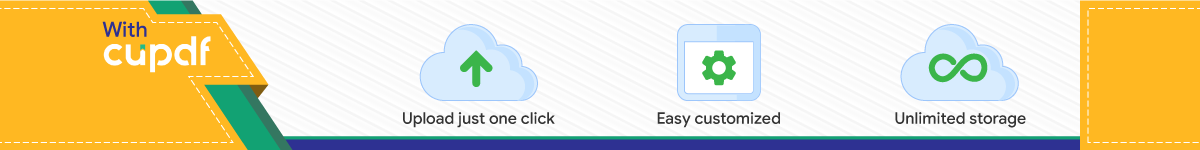

CISCO NETWORKING ACADEMYCISCO NETWORKING ACADEMY
Chabot CollegeChabot College
ELEC 99.08ELEC 99.08Router Command Line Interface

CISCO NETWORKING ACADEMYCISCO NETWORKING ACADEMY
InterfaceInterface
• A system for communicating instructions to / from the computer
• Older systems: "character mode" or "command line" interface
• Today most systems use a "graphical user interface" (GUI).

CISCO NETWORKING ACADEMYCISCO NETWORKING ACADEMY
Cisco Router InterfacesCisco Router Interfaces
• CiscoWorks– Special and expensive program to manage
Cisco switches and routers– Used relatively little

CISCO NETWORKING ACADEMYCISCO NETWORKING ACADEMY
Cisco Router InterfacesCisco Router Interfaces
• Web Interface– Web server and interface commands built in
to Cisco IOS– Very limited capabilities– Used relatively little

CISCO NETWORKING ACADEMYCISCO NETWORKING ACADEMY
Cisco Router InterfacesCisco Router Interfaces
• Command Line Interface (CLI)– The primary means of interaction with Cisco
routers (and most unix servers too)
– Used extensively.

CISCO NETWORKING ACADEMYCISCO NETWORKING ACADEMY
CLI FeaturesCLI Features
• The "executive"
• Modes of operation
• Help command
• Abbreviation
• Auto-complete
• Command history (up arrow)

CISCO NETWORKING ACADEMYCISCO NETWORKING ACADEMY
The Executive (EXEC)The Executive (EXEC)
• Interprets and executes typed commands
• Provides error messages.
• Part of the Cisco IOS

CISCO NETWORKING ACADEMYCISCO NETWORKING ACADEMY
Modes of OperationModes of Operation
• User Exec Mode
• Privileged Exec Mode
• Global Configuration Mode
• Interface Configuration Mode
• Router Configuration Mode

CISCO NETWORKING ACADEMYCISCO NETWORKING ACADEMY
User Exec ModeUser Exec Mode
• Prompt:router>
• Used for:– Limited examination of router– Remote access

CISCO NETWORKING ACADEMYCISCO NETWORKING ACADEMY
Privileged Exec ModePrivileged Exec Mode
• Promptrouter#
• Used for:– Detailed examination of router, debugging
and testing– Entering the privileged configuration
modes– Remote access.

CISCO NETWORKING ACADEMYCISCO NETWORKING ACADEMY
Global Configuration ModeGlobal Configuration Mode
• Prompt:router(config) #
• Used for:– General configuration commands– Static routes

CISCO NETWORKING ACADEMYCISCO NETWORKING ACADEMY
Interface Configuration Interface Configuration ModeMode• Prompt:
router(config-if) #• Used for:
– Setting of IP addresses and subnet masks
– Setting other interface characteristics

CISCO NETWORKING ACADEMYCISCO NETWORKING ACADEMY
Router Configuration ModeRouter Configuration Mode
• Prompt:router(config-router) #
• Used for:– Setting routing protocols

CISCO NETWORKING ACADEMYCISCO NETWORKING ACADEMY
Quiz: Which mode is this?Quiz: Which mode is this?
• router>• user Exec mode
(user mode)

CISCO NETWORKING ACADEMYCISCO NETWORKING ACADEMY
Quiz: Which mode is this?Quiz: Which mode is this?
• router#• privileged Exec mode
(privileged mode)

CISCO NETWORKING ACADEMYCISCO NETWORKING ACADEMY
Quiz: Which mode is this?Quiz: Which mode is this?
• router(config)#• Global configuration mode

CISCO NETWORKING ACADEMYCISCO NETWORKING ACADEMY
Quiz: Which mode is this?Quiz: Which mode is this?
• router(config-if)#• Interface configuration mode

CISCO NETWORKING ACADEMYCISCO NETWORKING ACADEMY
Quiz: Which mode is this?Quiz: Which mode is this?
• router(config-router)#• Router configuration mode

CISCO NETWORKING ACADEMYCISCO NETWORKING ACADEMY
Quiz:Quiz:
• Which mode must I be in toset the IP address for the ethernet 0 interface?
• Interface configuration mode:router(config-if) #

CISCO NETWORKING ACADEMYCISCO NETWORKING ACADEMY
Quiz:Quiz:
• Which mode must I be in toconfigure the routing protocols?
• Router configuration mode:router(config-router) #

CISCO NETWORKING ACADEMYCISCO NETWORKING ACADEMY
Quiz:Quiz:
• Which mode must I be in toset the router name?
• Global configuration mode:router(config) #

CISCO NETWORKING ACADEMYCISCO NETWORKING ACADEMY
Quiz:Quiz:
• Which mode must I be in toview the running-configuration file?
• Privileged Exec mode:router#

CISCO NETWORKING ACADEMYCISCO NETWORKING ACADEMY
Changing Modes - PracticeChanging Modes - Practice• Try it now:
• Start the Router e-Sim program. You'll find it in the Cisco Programs list on your curriculum PC.
• Say "I Accept" to the use agreement.
• You will see the router's console display:Press return to get started.
• You are in "user mode" & you will see the user exec prompt:router>
• Follow the directions on the next slide to practice changing modes.

CISCO NETWORKING ACADEMYCISCO NETWORKING ACADEMY
Changing Modes - Practice:Changing Modes - Practice:Current Prompt Desired Mode Command/Abbrev
router> Privileged enable en
router# User disable disa
router# Global config configure terminal conf t
router(config)# Privileged exit ex
router(config)# Interface Config interface Ethernet 0 int e0
router(config-if)# Global Config exit ex

CISCO NETWORKING ACADEMYCISCO NETWORKING ACADEMY
Help CommandHelp Command
?• Can be used three ways:
– On a line by itself– Following the first few letters of a word– After the first word of a multiple-word
command

CISCO NETWORKING ACADEMYCISCO NETWORKING ACADEMY
Help CommandHelp Command
• On a line by itself.
• The router then lists the available commands.
• Try it now using Router e-Sim. Type a ? at the router> prompt as shown below:
router> ?
access profile clear

CISCO NETWORKING ACADEMYCISCO NETWORKING ACADEMY
Help CommandHelp Command
• Following the first few letters of a word
• The router then shows the possible ways to complete the command.
• Try it now using Router e-Sim as shown below:
router>s?
set show slip systat

CISCO NETWORKING ACADEMYCISCO NETWORKING ACADEMY
Help CommandHelp Command
• After the first word of a multiple-word command. (use a space before the ?)
• The router then shows the possible second words for the command.
• Try it now using Router e-Sim:router>show ?
alps Alps information arp Arp Table backup Backup status ...

CISCO NETWORKING ACADEMYCISCO NETWORKING ACADEMY
Command AbbreviationCommand Abbreviation
• Commands may be abbreviated.
• Type enough of the word to be unambiguous.
• Learn to use abbreviations - they are helpful time-savers!

CISCO NETWORKING ACADEMYCISCO NETWORKING ACADEMY
Command AbbreviationCommand Abbreviation
• Example: In user mode, two commands start with e:
router>e?enable exit
• What would be the shortest abbreviation for the enable command?
router>en

CISCO NETWORKING ACADEMYCISCO NETWORKING ACADEMY
Abbreviation - Practice:Abbreviation - Practice:
• Try it now: Let’s experiment with abbreviations.
• Start Router - eSim.
• Change to privileged exec mode:
router>en• The prompt changes to:
router#

CISCO NETWORKING ACADEMYCISCO NETWORKING ACADEMY
Abbreviation - Practice:Abbreviation - Practice:
• Use Router - eSim to find the shortest abbreviation for the this command:
router# show running-config
router# sh ru

CISCO NETWORKING ACADEMYCISCO NETWORKING ACADEMY
Abbreviation - Practice:Abbreviation - Practice:
• Use Router - eSim to find the shortest abbreviation for the this command:
router# configure termial
router# conf t

CISCO NETWORKING ACADEMYCISCO NETWORKING ACADEMY
Abbreviation - Practice:Abbreviation - Practice:
• Use Router - eSim to find the shortest abbreviation for the this command:(change to the correct mode!)
router(config)# interface ethernet 0
router (config)# int e0

CISCO NETWORKING ACADEMYCISCO NETWORKING ACADEMY
Abbreviation - Practice:Abbreviation - Practice:
• Use Router - eSim to find the shortest abbreviation for the this command:(change to the correct mode!)
router# show interface
router# sh in

CISCO NETWORKING ACADEMYCISCO NETWORKING ACADEMY
Abbreviation - Practice:Abbreviation - Practice:
• Use Router - eSim to find the shortest abbreviation for the this command:router# copy running-config startup-config
router# cop ru st
• But the shortest abbreviation may not be easiest to remember.
• Better:
router# copy run start

CISCO NETWORKING ACADEMYCISCO NETWORKING ACADEMY
Auto-completeAuto-complete
• Press TAB to complete an abbreviation or partial word in a command.
• Type enough of the word to be “unambiguous”, or nothing will happen when you press TAB.
• Use Router - eSim to try it now.

CISCO NETWORKING ACADEMYCISCO NETWORKING ACADEMY
Command HistoryCommand History
• The IOS keeps track of the last few commands you typed. (10 by default)
• Use the up and down arrow keys to scroll through previous commands.
• Press ENTER or RETURN to execute the displayed command.
• Use Router - eSim to try it now.

CISCO NETWORKING ACADEMYCISCO NETWORKING ACADEMY
Command HistoryCommand History
• Remember to use the arrow keys!
• To view all the commands in the history buffer, type:show history
• Use Router - eSim to try it now.

CISCO NETWORKING ACADEMYCISCO NETWORKING ACADEMY
Router e-Sim PracticeRouter e-Sim Practice
• Spend a few minutes in free practice of these CLI features:– Modes and mode changes– Help command (?)– Abbreviations– Command History (up/down arrow)
Top Related