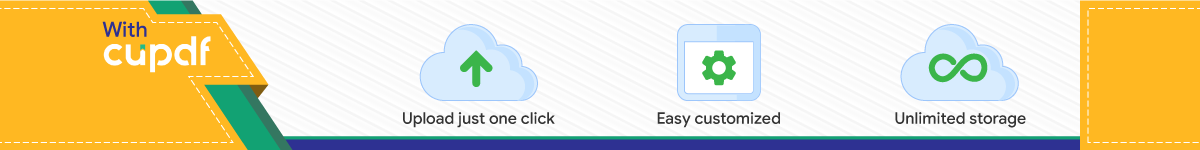

Presentaties seminarDe virtuele realiteit
28 september 2010Groot Kievitsdal, Baarn

Programma
09.00 uur Ontvangst
10.00 uur – 10.15 uur Voorwoord
10.15 uur – 11.15 uur Desktopvirtualisatie: de laatste ontwikkelingen
11.15 uur – 12.15 uur 50% kostenbesparing met Unified Storage in
virtuele desktop-omgevingen
12.15 uur – 13.00 uur Lunch
13.00 uur – 13.30 uur Praktijkverhaal UZ Leuven
13.30 uur – 14.15 uur Demo desktopvirtualisatie13.30 uur 14.15 uur Demo desktopvirtualisatie
14.15 uur – 15.00 uur Demo NetApp Storage beheer integratie in VMware
vSpherevSphere
15.00 uur Afsluiting en borrel

VoorwoordVOORWOORDVOORWOORD

Desktopvirtualisatie: De laatste ontwikkelingen
Willem van Engeland
VMware Systems Engineer
© 2009 VMware Inc. All rights reserved
Confidential

Agenda
• The VMware approach on End-User Computing
• What’s new in View 4.5• Local Mode
• Windows 7 support
• PCoIP
ThinApp 4 6 integration• ThinApp 4.6 integration
• Location Based Printing
• Kiosk Mode
• vShield Endpoint
• Future “Project Horizon”
• Demo time
5 Confidential

Virtualization & Cloud Management: VMware Approach
End-User Computing Management • Provision & deploy desktops rapidly• Manage workstation images simplyEnd User Computing Manage workstation images simply
• Deliver virtualized applications to desktop
IT Business Management
Application Management • Encapsulate applications into containers with vApps
• Assure application portability & performance• Establish service contracts with infrastructure
Cloud Applications
g• Govern cloud
provisioning processes
• Track cloud• Establish service contracts with infrastructure Track cloud software license
usage
• Standardize cloud partitions
Infrastructure & Operations Management • Create a zero-touch, compliant infrastructure
• Build automation into platform• Deliver self service through policy driven control
p
• Deliver self-service through policy-driven control
VMware Management Solutions
Public/Private/Hybrid Cloud Virtualized Infrastructure
© 2010 VMware Inc. All rights reserved

What’s new in View 4.5
© 2010 VMware Inc. All rights reserved

VMware View 4.5 – Deliver desktops as a managed service
PlatformVMware vSphere for
PlatformVMware vSphere forVMware vSphere for
desktopsVMware vSphere for
desktops
ManagementVMware View Manager
Vmware View Composer
ManagementVMware View Manager
Vmware View Composer
VMware ThinAppVMware ThinApp
User ExperienceUser ExperiencePCoIP
Multi-monitor display
Multimedia
PCoIP
Multi-monitor display
Multimedia
© 2010 VMware Inc. All rights reserved
USB redirectionUSB redirection

Local Mode: Mobility & Bring Your Own Computer
View Client with Local Mode (Type 2 Hypervisor)
Virtual desktop is checked-out to local endpoint p pand encrypted
Access desktop, applications and data regardless of network availability
Changes are checked in toth d t t h lithe datacenter when online
Extend IT security policies to local desktop
View Manager
© 2010 VMware Inc. All rights reserved

VMware View System Requirements
C ti S O ti S t Connection Server Operating Systems• Windows Server 2008 R2• Windows Server 2003 View Agent
• Windows XP SP3• Wi d 7• Windows 7 View Client
• Windows 7 + XP + Vista• Windows Embedded OS• Mac OS X • Li• Linux • Zero Client Database
• Microsoft SQL / Oracle Directory Services
© 2010 VMware Inc. All rights reserved
• Active Directory / Novell eDirectory

View Client for Mac OS
View Client for Mac OS View Client supported on Mac OS 10.5
or greateror greater Mac user access to a View hosted
Windows OS Extend EOIT and BYOPC use cases to Extend EOIT and BYOPC use cases to
Mac users Supports USB Redirection Support for ThinPrint Support for ThinPrint
© 2010 VMware Inc. All rights reserved

User ExperienceEndpoint Device Flexibility
Desktop PC/Laptop Mobile DevicesThin Client/Zero Client
Windows, Mac OS or Repurposed PCs
iPad/iPhoneAndroid*
Broad IndustrySupport
12
* Wyse Pocket Cloud

Thinapp Entitlement in View 4.5
View Manager allows you to define UNC locations as “Application Repositories”
13

Thinapp Entitlement in View 4.5
V1V1
Applications can then be assigned to desktops, or pools of desktops.
14

Thinapp Entitlement in View 4.5
StreamedThinapps stay
here
Deployed Thinapps
are copied to the hereare copied to thelinked clone.
V1V1
Applications can be run from the UNC share (streamed) or copied local to the desktop.
15

Full Internet Explorer 6 Support on Win 7 and 2008 R2
Easily create IE6 packages• Easily create IE6 packages.
• No “install capture” - Harvest of IE6 from XP SP3.
• Easy deployment into newer operating systems• Easy deployment into newer operating systems.
• Run IE6 on both 32-bit and 64-bit systems.
• Run IE6 side by side with native IE• Run IE6 side-by-side with native IE.
• Run different versions of components (Java, .NET/ActiveX, Flash, etc.) in separate IE6 packages on same Win 7 system.
• No more “Web App Hell”!
Windows 7
6
16

Location Based Printing
Details Automatically connect View desktop to
Floor 3
yclosest printer
Simplify printing for end users Satisfy compliance requirements
(healthcare, financial services) Simple GUI interface for Administrators
to link devices to printersFloor 2
Use Cases Medical staff moving from room to
room in a hospital Floor 1
Bank personnel moving around a branch office
17

Kiosk Mode
Overview Support for public or shared end-pointSupport for public or shared end point Automatic login – no credentials required to access
desktop Authentication done through the application if needed
Benefit Simplified user experience – auto login, auto USB
redirection, no Windows error messages
Example Use Cases Education – labs/classrooms
H l h i Healthcare – nurses stations State/Local - job placement, recruiting
18

Why PCoIP protocol does well on WAN
PC IP t l h t id d i t id li t di ti l t PCoIP protocol uses host-side rendering to avoid client redirection latency limitations
PCoIP protocol uses UDP to transfer real-time audio and image data optimally (no resending of stale packets required)
PCoIP protocol dynamically adjusts image quality and frame rate based on available bandwidthavailable bandwidth
PCoIP protocol is able to use lossy compression on images and audio when network is constrained
19

vShield EndpointEndpoint Security for Virtual Data Centers and Cloud Environments
Improves performance and effectiveness of existing endpoint security solutionsexisting endpoint security solutions • Offload of AV functions• Hardened, security virtual machine
• Offload file activity to Security VM• Manage AV service across VMs
Features
• Manage AV service across VMs• Enforce Remediation using driver in VM • Partner Integrations through EPSEC API
- Trend Micro, Symantec, McAfee• Policy Management: Built-in or
customizable with REST APIs• Logging of AV file activity
20

Optimized Cloud Infrastructure Platform
Support for vSphere 4.1 & vCenter 4.1 Scalability: Built for the largest desktop
environmentsenvironments
• 1000s of VMs/pod
• Faster and more efficient vMotion leading to decreased migration time for VMs
• Shrink and grow desktops based on demand and priority
• Dynamic Resource AllocationDynamic Resource Allocation
High Performance
• Optimized for desktop workloads
• Performance acceleration due to lower memory swapping
Best Density
I d d kt VM d it 16 20 VM /• Increased desktop VM density – 16-20 VMs/core
High Availability and Business Continuity
21

Project HorizonProject Horizon
22

Project Horizon: Organization Directory Services
23

Project Horizon: One Click New User Creation
24

Project Horizon: Application Pre-Configuration
25

Project Horizon: Server Application Configuration
26

Project Horizon: Server App Deployment
27

28

SequoiaP t lPortal
29

SequoiaP t lPortal
30

Demo time
31

VMware View 4.5 Pricing and Packaging
View Enterprise View Premier
vSphere for desktop
vCentervCenter
View Manager 4.5
Vi CView Composer
Local Mode
vShield Endpoint
ThinApp 4.6
Pricing per seat (concurrent connection) $150 $250
32

Thank You
Questions?Questions?
33

N tA iNetApp in een gevirtualiseerde gomgeving
Rogier van der VenPre-sales consultant
For NetApp internal and authorized partners use only

NetApp StorageEssential for Virtual Desktop Solutions
Performance:
Essential for Virtual Desktop Solutions
– Better end-user experience
– Boot storms/peaktimes/virus scans etc Capacity
– Use at least 50% less storage
Costs per desktopp p– Centralized storage
Management:– Provision 1000’s of desktops in minutes
© 2010 NetApp. All rights reserved.
Provision 1000 s of desktops in minutes– Backup/restore/Disaster recovery

The Essential for Storage for VMware View
PerformancePerformance
© 2010 NetApp. All rights reserved.

Desktop performance
Users Performance: – Light/medium/heavy
Applications– Use at least 50% less storage
Growth– 1000’s to more-> scalability/flexibility
© 2010 NetApp. All rights reserved.

Storage Impact on Desktop Performance
Disk
Read data blockfrom disk
© 2010 NetApp. All rights reserved. 38NetApp Confidential – Internal Use Only

NetApp Eliminates Boot & Log On Storms
Boot time decreases 47%Storage workload decreases 50% P f i 1%Performance increases 71%
Read data block from disk
Disk
Flash Cache
© 2010 NetApp. All rights reserved. 39NetApp Confidential – Internal Use Only
Users don’t take a hit during simultaneous boot or log on.

Better User Experience
20 MinutesAfter Install The first 30 minutes of operation
after deploying Flash Cache
Cache 90% PopulatedCache 90% Populated
© 2010 NetApp. All rights reserved. 40

Write Performance VDI
RAID 5RAID 5
– >4 IOPS writes (better with write cache)
RAID 10RAID 10
– 2 IOPS writes
RAID DP and DataOntap WAFL
R d S ti l– Random -> Sequential
– Less disk I/O < 1 IOPS (WAFL efficiency)
L i dl– Less spindles
– SSD (1,5x faster)
© 2010 NetApp. All rights reserved. 41

Solving the VDI Performance challengeCustomer Example
Regional bank running 1000+ View Desktops with major performance issues directly related to storage
56 Disks
Previous Storage NetApp Solution
300 Disks 56 Disks300 Disks
Boot Storms: VDI servers non responsive Non-existentresponsive
Login Storm: Logins staggered 4 second login
© 2010 NetApp. All rights reserved.
Better Performance AND Less Cost

The Essential for Storage for VMware View
Cost-Effective Desktop Storage
© 2010 NetApp. All rights reserved.

Deduplication: Essential for View
AppAppAppAppApp Duplicate Data I Eli i t d
App
Traditional Enterprise RAID Arrays
OSOSOSOSOS
NetApp® FAS System
Is EliminatedOS
Savings extend to all copies of the data - Including backup DR test clones
© 2010 NetApp. All rights reserved.
- Including backup, DR, test clones, and archival copies
44

FAS Deduplication: Function
Data
DeduplicationProcess
Deduped (Single Instance) Storage
General data in flexible volume
Deduped data in
© 2010 NetApp. All rights reserved. 45
Deduped data in flexible volume

Reducing Capacity for Virtual Desktops
Deduplicate virtual desktops up t 95%to 95%
Dedupe end-user storage by 30% 40%
Virtual 30%-40%
Create desktop copies without using additional capacity
Desktops
using additional capacity
Thin provisioning increases utilization to over 70%utilization to over 70%
RAID DP protection using ½ the number of disks RAID10<40%
70%
Utilization Use at least 50% less storage with NetApp
0%
NetApp Storage Pool
© 2010 NetApp. All rights reserved.
storage with NetApp

Sizing for Performance and Capacity
$$16000 8 AM
Peak Example: 1000 Users$$
$$
$$
$$OP
S)
PeakLoad
Dedupe-aware solid state cache and write optimized OS $$
$$$$
$$
2
Example: 1000 Users• 20 GB per user• 8 IOPS/user
$$
$$
$$
$$
ance
(IO
8000 SteadyState
OS
$$
$$
$$
$$
$$
Per
form
$$$$
$$
View and NTAP
1 Optimize Capacity
2 Optimize Performance
$$
1
P
Capacity (TB)2010
$$ 2 Optimize Performance
VDI Storage starting around $50 per desktop
© 2010 NetApp. All rights reserved.

The Essential for Storage for VMware View
Management
© 2010 NetApp. All rights reserved.

A New Model of Management
Storage Admin Delegate storage operations Create resource poolsp
VI AdminVI Admin Automate storage connectivity best practices Provide controller reporting and alerts Ensure best practices around VM I/Op Ensure storage efficiencies Physical to virtual environment synchronization
© 2010 NetApp. All rights reserved.
Physical to virtual environment synchronization

Management via Integration
RCU i i i
VMware ESX
RCU provisioningplug-in
VSC configurationplug-in
VM InsightVM Insight plug-in
SMVI backupplug-in
© 2010 NetApp. All rights reserved.
Virtual Datacenter

The Rapid Cloning Utility Plug-in Manages storage options
Enable dedupe Enable thin provisioning
Resize datastores Resize datastores Grow Shrink (NFS) Configure autogrow (NFS)
Supports:vSphere & VI3Every storage platformFC, FCoE, iSCSI, & NFS
© 2010 NetApp. All rights reserved.
FC, FCoE, iSCSI, & NFS

The Rapid Cloning Utility Plug-in Instant cloning of VMs
Virtual servers Virtual desktops Desktop pools
With import in connection brokersp
Supports guest customization
Native storage efficiency I/O offload Pre-deduplicated clones
Supports:vSphere & VI3Every storage platformFC, FCoE, iSCSI, & NFS
© 2010 NetApp. All rights reserved.
FC, FCoE, iSCSI, & NFS

The Virtual Storage Console Plug-in Audits and Automates the storage
configuration settings of ESX/ESXi hosts Update setting non disruptively
Ensures ESX/ESXi connectivity best practices are in place Audits environment over lifetime Audits environment over lifetime
Supports:vSphere & VI3Every storage platformFC, FCoE, iSCSI, & NFS
© 2010 NetApp. All rights reserved.
FC, FCoE, iSCSI, & NFS

The Virtual Storage Console Plug-in Reports storage utilization to VI
Admins SAN & NAS
Transparency throughthe storage layers:the storage layers: Datastore LUN
Fle Vol FlexVol Aggregate
Supports:vSphere & VI3Every storage platformFC, FCoE, iSCSI, & NFS
© 2010 NetApp. All rights reserved.
FC, FCoE, iSCSI, & NFS

The Virtual Storage Console Plug-in Reports storage array faults to VI
Admins Shares state of
infrastructure outside ofstorage teamg
Bridges virtual to physical environments
Reduce time to identify potentialy pI/O issues
Supports:vSphere & VI3Every storage platformFC, FCoE, iSCSI, & NFS
© 2010 NetApp. All rights reserved.
FC, FCoE, iSCSI, & NFS

VM Insight vCenter Plug-in Add on module for SANScreen Monitors and maps V2P p
architecture VMDK DatastoreDatastore LUN FlexVol Storage fabric Storage fabric
Ensures availability by bridging physical & virtual environments
Supports:vSphere & VI3Every storage platformFC, FCoE, iSCSI, & NFS
© 2010 NetApp. All rights reserved.
FC, FCoE, iSCSI, & NFS

Centralized Backup and Recovery
Recovery from User error/Software bug– Restore desktop to previous state– Restore user data to previous state
R t d d t b i f i t– Restore and recover databases in a few minutes– Underlying technology: snapshots, typically hourly
user data
Full point-in-time virtual copyFull point in time virtual copy
© 2010 NetApp. All rights reserved.

Business Continuance for Desktops
Instant backup and recovery
T t f t f il Transparent recovery from component failure
Auto failover for system and site failure
Recover in minutes from larger regional disasters
Building 1 Building 2 DR Site
SRM withNetApp SnapMirror
© 2010 NetApp. All rights reserved.
View users stay connected.58

The Essential for Storage for VMware View
Storage as Flexible asVirtual DesktopsVirtual Desktops
© 2010 NetApp. All rights reserved.

Unified Storage for Desktop and Data
Unified storage for virtual desktops– SAN for desktops, NAS for user data
e
– Efficient for both individual and pooled desktops
er s
tora
ge Scale capacity in real-time
– Support 1000’s of desktops per system
Use
SAN NAS pp p p y
user data
SAN NAS
© 2010 NetApp. All rights reserved.

The Broadest Range of Unified Storage
Unified storage – NFS, CIFS, FC SAN, FCoE and iSCSIC ft i t f d t t lCommon software, interface, and management tools
Support for heterogeneous storage with V-Series
D t ONTAP® F d ti f th St P lData ONTAP®: Foundation of the Storage PoolFAS2000 FAS3000 FAS6000 V-Series
HP EMC HDS
© 2010 NetApp. All rights reserved. 61

Summary
© 2010 NetApp. All rights reserved. 62Mid-Year Tech Update 2010

Project desktop virtualisatie in actie
Reinoud Reynders, IT Manager Infrastructure & Operations
Project desktop virtualisatie in actie

Agendag
• Wie zijn wijj j• Fat client vs Thin client binnen UZ
LeuvenLeuven• Waarom het bij VDI wel zou lukken• Project aanpak• Toekomst• Toekomst

Universitaire Ziekenhuizen Leuven
65

UZ Leuven
• Grootste ziekenhuis van België:g– 2000 bedden– 8500 personeelsleden– 8500 personeelsleden– 5 sites
• IT:– 120 koppen0 oppe– Ondersteunen 14500 gebruikers
6500 PC’s– 6500 PC s

Belangrijkste applicatiesg j pp
• KWS– Elektronisch medisch dossier+– Bijna volledig in huis gemaakt:j g g
• 2-tier JAVA applicatie: FAT client
• PeopleSoft als ERPPeopleSoft als ERP• Office omgeving: microsoft based
S i t li ti VMW (90%)• Server virtualisatie: VMWare (90%)• Storage: NetAppg pp

Fat client vs thin client• Reeds in 1998:
O d ht b ik thi li t– Onderzocht voor gebruik van thin client• Geregeld herhaald, maar zagen steeds
volgende hinderpalen:volgende hinderpalen:– Fat-client: 400Mb aan java
process Moeilijk schaalbaarprocess. Moeilijk schaalbaar.– Veel grafische toepassingen:
• PACS• Cardio• E-archief

Fat client vs Thin client
• Zeer hoge ROI• Niet aanvaardbaar
door onze gebruikersdoor onze gebruikers
• Oplossing: de PC beheren als een “terminal”: manageddesktopp

Waarom zou het lukken met VDI?
• Belangrijke technologische g j gontwikkelingen:– Deduplicatie op storage layerDeduplicatie op storage layer– Snelle replicatie van een virtuele desktop
D k ij “ h i ” f t– Dankzij oa “memory sharing” perfect schaalbaar met onze FAT java applicatie
– PCoIP: eindelijk grafische power– Zelfde hypervisor voor servers en desktopyp p

Project aanpakj p
• Fase I: spelen en de juiste p jcomponenten kiezen:– VMWARE View 4 met PCoIP:VMWARE View 4 met PCoIP:
• VMWare was al onze huis hypervisor• Teradici view combinatie: perfect huwelijk• Teradici – view combinatie: perfect huwelijk• NetApp ondersteuning:
– Dedup– Dedup– Rapid clone utility

Project aanpakj p• Fase II: selecteer de juiste piloot
We hebben het ons moeilijk gemaakt:– We hebben het ons moeilijk gemaakt:• Zeer kritische omgeving
– Intensieve zorgen:g• PC’s in de kamer:
– KWS– PDMS: monitors
• Probleem:– Hygiëne– Patiënt veiligheid
• Grote vraag naar thin clients– Als het hier lukt, lukt het overal


Project aanpakj p
• Enkele leuke uitdagingen op intensieveg g p– Zeker de juiste patiënt of VDI– Barcode scanner– Barcode scanner– Beschikbaarheid
• Evaluaties zeer positief• Planning om 120 kamers te migrerenPlanning om 120 kamers te migreren

Project aanpakj p
• Fase II+: enkele leuke zaakjes jmeegenomen:– Mac wordt niet ondersteunt (krijgt enkelMac wordt niet ondersteunt (krijgt enkel
internet), maar kan nu wel zijn vdi krijgen.VDI van thuis– VDI van thuis
– VDI voor testen van Windows 7

Project aanpakj p
• Fase III: evaluatie:– Op dit ogenblik– Opmaken financieel plaatje– Opmaken financieel plaatje

Enkele uitdagingeng g• Windows XP gaat goed,
maar Vista en Windows 7maar Vista en Windows 7 stukken moeilijker
• Storage: hoe schaalbaar• Storage: hoe schaalbaar• Desktop pool vs
persoonlijke desktopspersoonlijke desktops• Integratie met thinapp:
template zo klein mogelijk– template zo klein mogelijk – Toch gepersonaliseerde
desktopp

Toekomst
• Verder uitrol op intensieve zorgen en operatie kwartier.
• PICS: Patient Informatie enPICS: Patient Informatie en Communicatie SysteemRaadpleging• Raadpleging
• Externe ziekenhuizen• …

Vrageng
Top Related