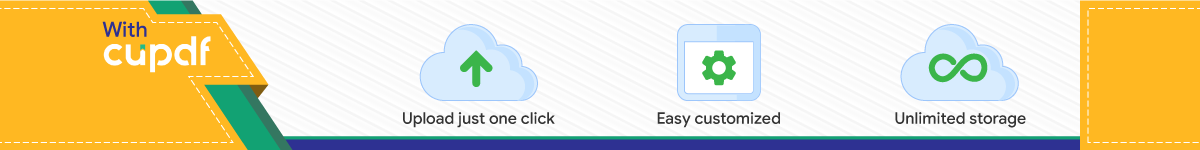

Microphone DisassemblyThis guide will help you disassemble the microphone if you needed to replace the diaphragm.
Geschreven door: Kefaya
Microphone Disassembly Concept: 2019-10-29ID van de handleiding: 22923 -
Dit document is aangemaakt op 2020-01-15 06:02:19 AM (MST).
© iFixit — CC BY-NC-SA nl.iFixit.com Pagina 1 van 5

INTRODUCTIEThis guide will show you how to dissemble the microphone. Before youstart you need to have a set of screw drivers (Philips head #00, #2, #0). Toreassemble the microphone just reverse the steps.
For names of the microphone parts, please click below:
Microphone Parts' Manual
GEREEDSCHAPPEN:Phillips #00 Screwdriver (1)Phillips #2 Screwdriver (1)Phillips #0 Screwdriver (1)Heavy-Duty Spudger (1)
Microphone Disassembly Concept: 2019-10-29ID van de handleiding: 22923 -
Dit document is aangemaakt op 2020-01-15 06:02:19 AM (MST).
© iFixit — CC BY-NC-SA nl.iFixit.com Pagina 2 van 5

Stap 1 — Entire microphone
Remove the windscreen. Using thePhillips head (#00) screwdriver,unscrew the diaphragm from thebottom base of the microphone.
Stap 2
Separate the microphone into two pieces to reveal the internal shield cover.
Microphone Disassembly Concept: 2019-10-29ID van de handleiding: 22923 -
Dit document is aangemaakt op 2020-01-15 06:02:19 AM (MST).
© iFixit — CC BY-NC-SA nl.iFixit.com Pagina 3 van 5

Stap 3
By unscrewing in a clockwise motion remove the bottom base of the microphone.
This should free up the bottom base so that it can be separated from the microphone.
Stap 4
Using the Phillips head (#2)screwdriver, remove screw directlyabove the battery by rotatingcounterclockwise.
Microphone Disassembly Concept: 2019-10-29ID van de handleiding: 22923 -
Dit document is aangemaakt op 2020-01-15 06:02:19 AM (MST).
© iFixit — CC BY-NC-SA nl.iFixit.com Pagina 4 van 5

To reassemble your device, follow these instructions in reverse order.
Stap 5
Using the Phillips head (#0)screwdriver to remove the blackscrew near the bottom of themicrophone.
Stap 6
Use the heavy duty spudger to detach the grip area from the microphone. The inside of thediaphragm should now be visible.
Microphone Disassembly Concept: 2019-10-29ID van de handleiding: 22923 -
Dit document is aangemaakt op 2020-01-15 06:02:19 AM (MST).
© iFixit — CC BY-NC-SA nl.iFixit.com Pagina 5 van 5
Top Related