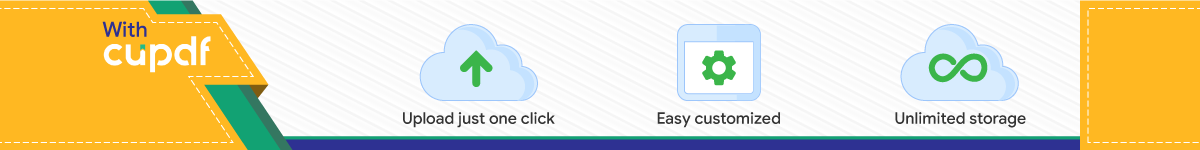
Creative use of Facial Recognition
5 STEPS
The right tool.
Hands on.
Facebook & Toledo.
Speech & eID.
Extra features.
Finding the right tool
Search and compare different ways to recognize faces.
Some found tools:Verilook - http://www.neurotechnology.com/verilook.html
Face.com - http://face.com/
Using the found tool
Try out the selected tool on a small database of people. How accurate?
Buy and deploy a camera.
Get the software to work.
Test and get used to it.
Facebook and Toledo
Connect the tool to Facebook and Toledo for personalized information.
Create a group on Facebook where joined users agree that we can use their picture in the database.
Find a way to get a usable interface of Toledo.
Get permission to use the welcome screen in 200A.
Speech and eID
Use voice commands to control the interface.
Toledo login problem?Student ID (card).
EID.
Implement extra features
What do students need if they are in a hurry?
Possible extra features:Check / Send mail.
Video / voice messages.
Print documents.
Click to edit the title text format
Click to edit the title text format
Click to edit the title text format
Click to edit the title text format
Click to edit the title text format
Top Related